|
<< Click to Display Table of Contents >> Basic Tab |
  
|
|
<< Click to Display Table of Contents >> Basic Tab |
  
|
The Basic tab is used to specify directories, defaults and program options.
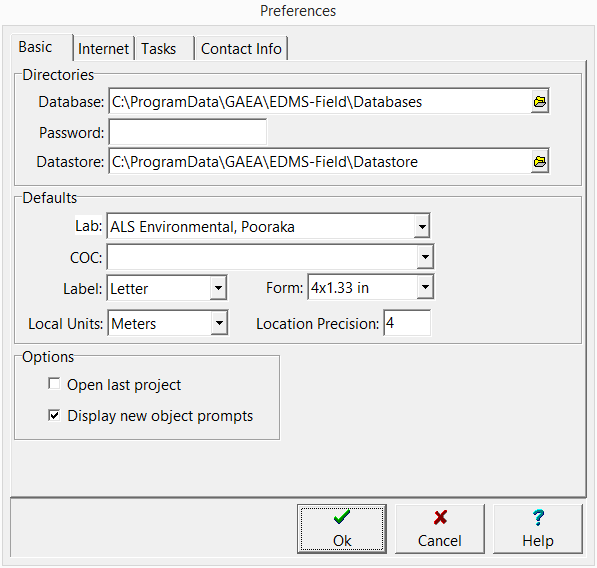
The following can be specified on this tab:
Directories
Database: This is the location of the main database for the program.
Password: This is the password for the main database. Normally it is blank.
Datastore: This is the location of the datastore folder.
Defaults
Lab: This is used to select the default lab when specifying a lab analysis to be conducted.
COC: This is used to select the default Chain Of Custody to be used when creating a COC.
Label: This is used to select the default label size when creating sample labels.
Form: This is used to select the default form when creating sample labels. The default forms that can be selected will change depending on the default label selected.
Local Units: This is used to select the default local units when creating a project.
Location Precision: This is used to specify the precision to use when specifying x and y coordinates.
Options
Open last project: Check this box to open the last project when the program is started.
Display new object prompts: Check this box to display information prompts when creating new samples and stations.