|
<< Click to Display Table of Contents >> Creating a 3D View |
  
|
|
<< Click to Display Table of Contents >> Creating a 3D View |
  
|
To create a 3D view either select File > New > 3D View or click on 3D Views on the sidebar and then Popup > New. The Create 3D Display view form below will be displayed.
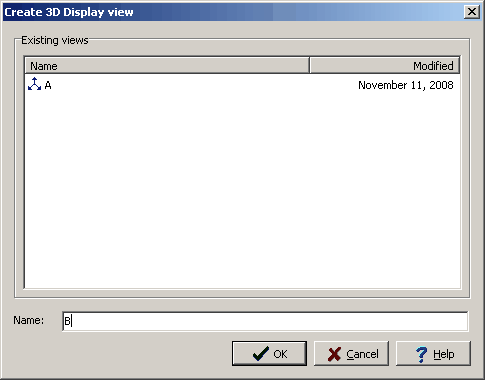
Enter a unique name for the view on this form and then click the Ok button. The 3D view will then be displayed. Initially, only the boring/well will be displayed.