|
<< Click to Display Table of Contents >> Structures Tab |
  
|
|
<< Click to Display Table of Contents >> Structures Tab |
  
|
The Structures tab is used to control the appearance of buildings and structures in the display.
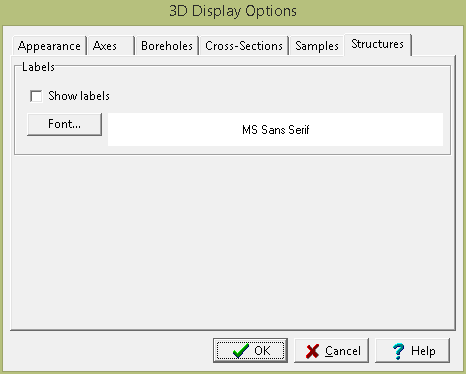
The following can be specified on this tab:
Show Labels: Check this box to show the structure name above the structure.
Label Font: Click on this button to select the font for the label.