|
<< Click to Display Table of Contents >> Chapter 5 Boring/Wells |
  
|
|
<< Click to Display Table of Contents >> Chapter 5 Boring/Wells |
  
|
WinLoG and WinLoG RT are used to improve and standardize boring and well data collection, management, and reporting in an efficient and cost-effective manner. This is accomplished by implementing a documented, auditable process for the collection, storage, and reporting of boring and well data. Throughout this process all stages of the drilling are tracked and notifications can be sent via email or SMS (text message).
This process can be divided into three stages:.
1. Scheduling and Planning
The first stage in any field program is the scheduling and planning of borings and wells. GaeaSynergy allows project managers to design, delegate, and monitor boring and well events. Prior to drilling, the locations, equipment, construction, sampling and personnel can be specified.
2. Data Collection
The collection of drill data can be done by either WinLoG RT or the WinLoG module of GaeaSynergy. Data collected using WinLoG RT can be uploaded to the main database remotely as an Electronic Data Interchange (EDI) file. The remote uploading of data using an EDI file provides for faster more comprehensive data reporting and reduces the possibility of transcription errors.
3. Reporting
Drilling results can be collated and reported on boring and well logs. These logs can be easily customized to meet internal and external needs. In addition, WinLoG data is fully integrated and available for use by other modules within GaeaSynergy. Boring and well data can be viewed and used in the EDMS, WinFence, SE-GIS, and SE-Map modules.
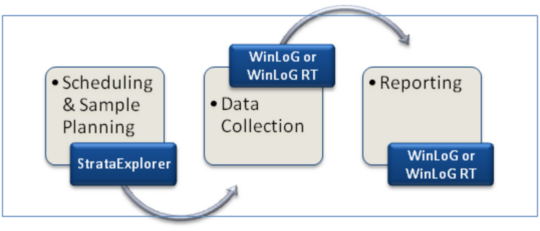
Boring and well logs can contain general data (ex. location, client, project number); lithologic descriptions and symbols; sample data; well completion details; water level measurements; geophysical logs; and numerous graphs and text comments.
In general, all of the Borings/Wells in a project would use one or two templates to format the logs. In this way a consistent format can be established within a project and across projects. Once a template is created it is available to all projects.
Template + Boring/Well Data = Boring/Well Log
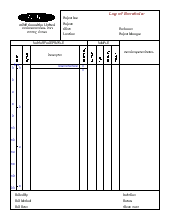
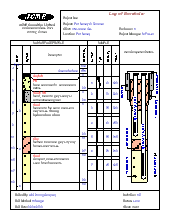
The program comes with numerous easily customized templates, which can be edited and saved as new templates. Each template consists of a header, footer, and several columns. Templates can be customized to display different header and footer titles, number and type of columns, and fonts. In addition, the size and location of the above can be easily changed using the mouse. A company logo or site map, stored as a bitmap can also be included in a template.
Legends can be created and customized to shown lithologic symbol, well symbol, and sample symbol definitions. These legends can then be printed for inclusion with the borehole logs.