|
<< Click to Display Table of Contents >> Adding a Bitmap |
  
|
|
<< Click to Display Table of Contents >> Adding a Bitmap |
  
|
![]()
To add a bitmap to a cross-section click on the Bitmap button on the toolbar. Next using the left mouse button click on the location of the center of the bitmap. The Open Bitmap form will then be displayed. Select the bitmap file and then press the Open button.
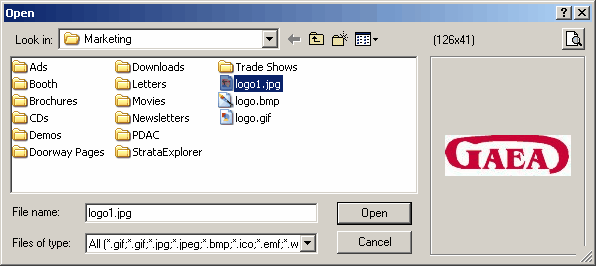
The Bitmap Information form will then be displayed. Using this form the position and size of the bitmap can be edited as described in the section below.