|
<< Click to Display Table of Contents >> Changing the Style |
  
|
|
<< Click to Display Table of Contents >> Changing the Style |
  
|
![]()
A different style can be selected for the cross-section using the Change Style button on the Cross Section toolbar. The Select Style form will be displayed.
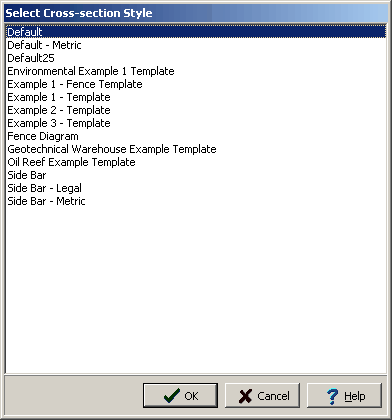
This form lists the currently available styles. Select the desired style and then press the Ok button.