|
<< Click to Display Table of Contents >> Editing an Unconformity |
  
|
|
<< Click to Display Table of Contents >> Editing an Unconformity |
  
|
The points on an unconformity can be edited by selecting the unconformity by clicking on it or clicking on it on the sidebar. Marquee boxes will then be drawn around the points of the unconformity. These points can be moved by clicking on them and dragging them to their new location.
Unconformities can also be edited by:
•clicking on them on the sidebar
•selecting Edit > Unconformities > Unconformity number or Popup > Unconformities > Unconformity number
•double clicking on the unconformity
The Edit Unconformity form will be displayed.
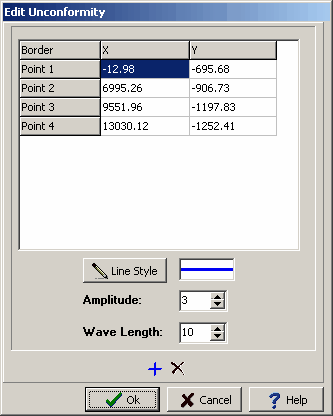
The following information can be edited on this form:
Point X: The unconformity is composed of a series of line segments between points This is the horizontal position of the points.
Point Y: This is the vertical position of the points.
Line Style: Click this button to change the line style of the unconformity. A Line Properties form will be displayed where the color, width, and style of the line can be specified.
Amplitude: The unconformity is drawn with a wavey line. This is the amplitude of the wave.
Wave Length: This is the wave length of the wavey line.