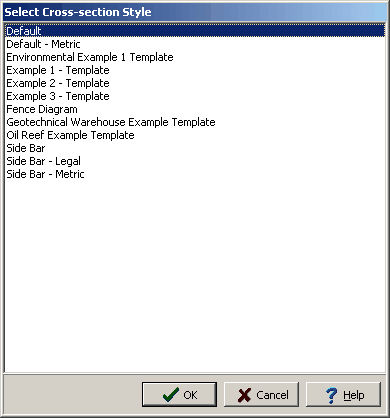|
<< Click to Display Table of Contents >> Opening a Style |
  
|
|
<< Click to Display Table of Contents >> Opening a Style |
  
|
Existing styles can be opened for editing by selecting File > Open > Cross-section Style or clicking the Open button on the Main Toolbar and selecting Cross-section Style. The style to be opened can then by selected from the Select Cross-section Style form. Select the style from the list and click on the Ok button.