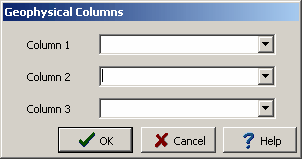|
<< Click to Display Table of Contents >> Boring/Well Columns |
  
|
|
<< Click to Display Table of Contents >> Boring/Well Columns |
  
|
In the style for the cross-section, there can be up to 3 types of data displayed at each boring/well. If any of the columns are Sample Other, Text, Graph, Bargraph, Double Graph, Geophysical, or Double Geophysical the dataset name can also be specified. This is necessary when the boring/well logs contain multiple datasets of that type. For example, a well that contains numerous geophysical logs, the dataset name would be used to select which geophysical log to display.
Generally, the type and name of dataset is specified in the style. However, the dataset name can also be specified in the cross-section. If Sample Other, Text, Graph, Bargraph, Double Graph, Geophysical, or Double Geophysical are specified in the style the Edit menu and popup menu will contain menu items for that type of dataset. For example, if the template specified a boring/well column to display a geophysical log then the Edit menu and popup menu would contain the menu item Geophysical Log. When this menu item is selected the Geophysical Columns form is displayed. Using this form the dataset name of the column can be selected. The default dataset name will be the one specified in the style.