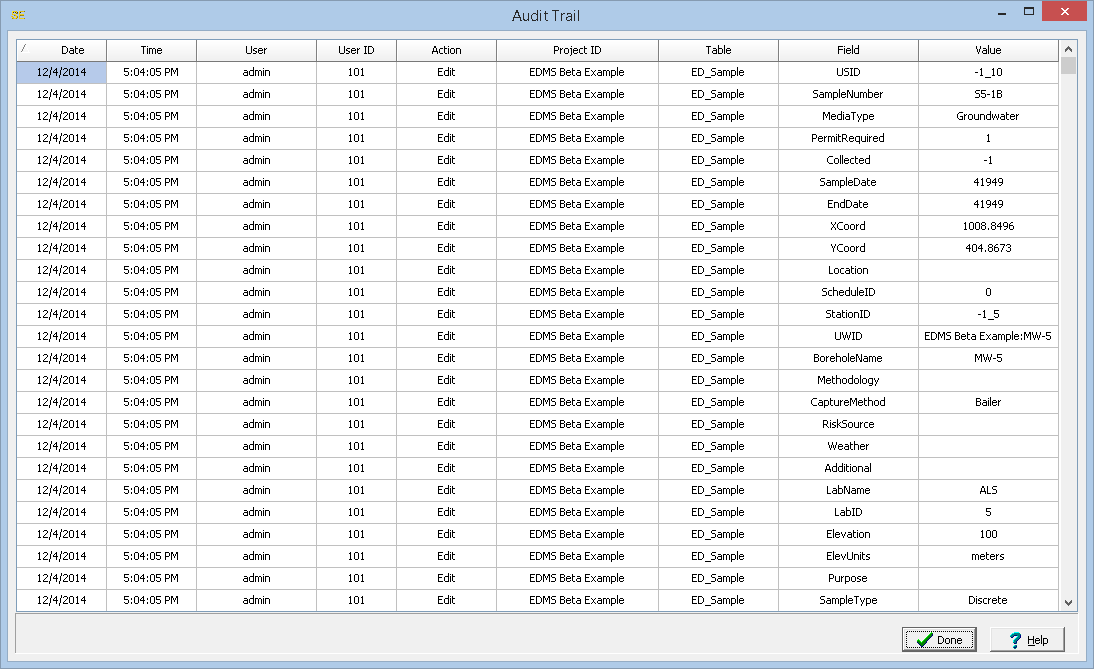|
<< Click to Display Table of Contents >> Database Audit |
  
|
|
<< Click to Display Table of Contents >> Database Audit |
  
|
An audit trail of all database changes can be created by checking the Create Audit Trail on the Datasources tab of Preferences. This will log all additions, edits, and deletions to any of the databases used by GaeaSynergy. The log file can get very large quickly and is only recommended if required by company policy or for support activities. To clear the log file click on the Clear Audit File on the Datasources tab.
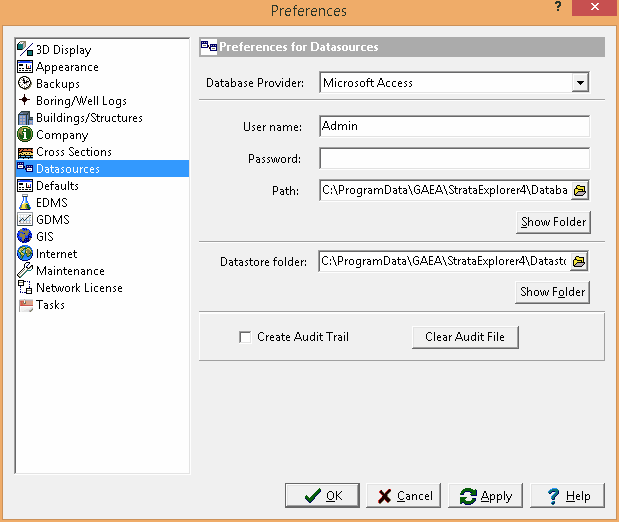
The audit trail can be viewed by selecting Tools > View Audit Trail. The Audit Trail form will be displayed showing the date, time, user, user ID, action, project ID, table, field, and value of all database transactions since the creation of the audit file.