|
<< Click to Display Table of Contents >> Personnel |
  
|
|
<< Click to Display Table of Contents >> Personnel |
  
|
Personnel that will be involved should be specified before using the system. Only specified personnel can be included in tasks and receive notifications. Personnel can be added or edited by selecting Tools > Lists > Personnel. The Personnel form will be displayed.
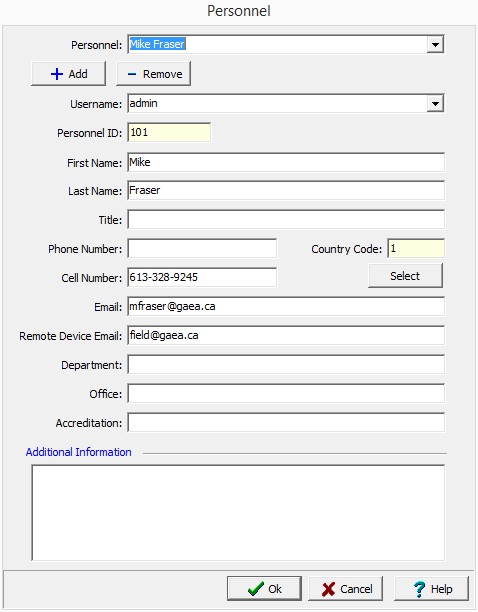
Personnel can be added and removed using the buttons at the top of the form. Existing personnel can be selected using the Personnel combo at the top of the form. To add a person click on the Add button and enter the information for that person. To remove a person select them from the Personnel combo and then click the Remove button.
When a person is added or selected the following can be edited on this form:
Username:: This is used to select the username of the person if they will be using this application, WinLoG RT or EDMS Field. The usernames and passwords are specified first in User Administration.
First Name: This is used to specify the first name.
Last Name: This is used to specify the last name.
Title: This is used to specify the title of the person.
Phone Number: This is used to specify the phone number for the person.
Cell Number: This is used to specify the cell number. It and the country code will be used when sending SMS notifications,
Country Code: This is the country calling code for the person. It can be selected by clicking on the Select button..
Email: This is used to specify the email address for the person. It will be used when sending email notifications.
Remote Device Email: This is the email address for the WinLoG RT or EDMS Field application to be used by the person. It will be used when sending scheduling tasks by email.
Department: This is the department for the person.
Office: This is the office where the person is located.
Accreditation: This is the accreditation of the person.
Additional Information:.This is used to specify any additional information for thee person.