|
<< Click to Display Table of Contents >> WinFence |
  
|
|
<< Click to Display Table of Contents >> WinFence |
  
|
EDMS sample and concentration data that is associated with a boring or well can be displayed on a cross-section at the location of the boring/well. To display this data the style for the cross-section must be edited. To edit the cross-section style, open the style and then select Edit > Style or Popup > Style. On the Cross Section Style form select the Borehole/Well tab.
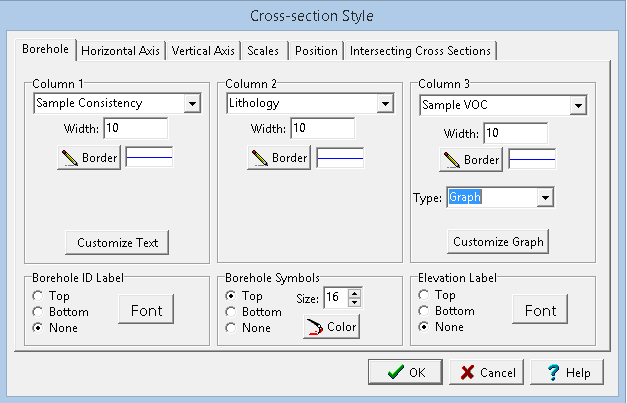
Up to three vertical columns containing boring/well data and linked EDMS data can be displayed on the cross-section at the location of each boring/well. To display EDMS data that has been associated with a boring/well select the EDMS data type in the combo for Column 1, 2, or 3. The types of EDMS data that can be displayed include Linked Concentration, Sample VOC, Sample Color, Sample Odour, Sample Consistency, Sample Wet Weight, Sample Dry Weight, Sample Porosity, and Sample Lithology.
For more information on cross-section styles see the section Editing a Style in Chapter 6.