|
<< Click to Display Table of Contents >> Wall Display Properties |
  
|
|
<< Click to Display Table of Contents >> Wall Display Properties |
  
|
Enter topic text here.
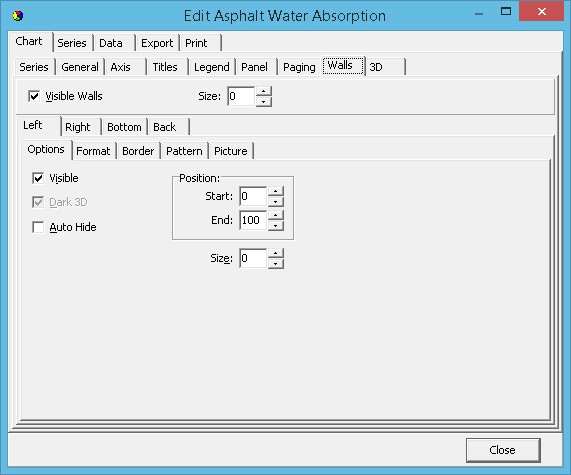
Walls Properties
There are 4 Walls: Left, Right, Bottom and Back, that may be represented in 2D or 3D. The visible property enables/disables display of the border. In the case of the Back Wall, where axes are visible, the Wall Border will be hidden behind those axes so you will only see the result of enabling/disabling the border if you hide some or all axes (e.g. Make axes Top and Right invisible to see the result of toggling the Wall Border visible property.