|
<< Click to Display Table of Contents >> Direct Shear Information Tab |
  
|
|
<< Click to Display Table of Contents >> Direct Shear Information Tab |
  
|
This tab is used to specify the direct shear test information and results.
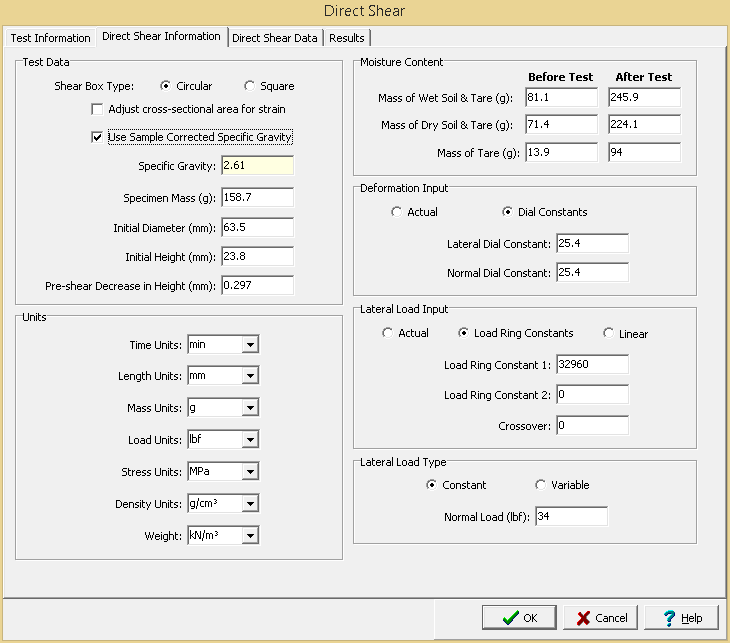
The following can be specified and displayed on this tab:
Information
Shear Box Type: This is used to select the type of shear box, either circular or square.
Adjust Cross-sectional Area for Strain: Check this box to adjust the cross-sectional area used to calculate stress for the lateral deformation. These adjustments are explained in the calculations.
Use Corrected Sample Specific Gravity: The specific gravity can either be specified or determined from a previous specific gravity test. Check this box to use the specific gravity from a previous specific gravity test. If there is no previous specific gravity test for this sample, this box will not be shown.
Specific Gravity: If the User Corrected Sample Specific Gravity box is checked this is the previously determined specific gravity, otherwise this is used to specify the specific gravity to the nearest 0.01 value.
Specimen Mass: This is the mass of the specimen.
Initial Diameter: This is the initial diameter of the specimen (width for square shear boxes).
Initial Height: This is the initial height of the specimen.
Pre-shear Decrease in Height: This is used to specify the change in specimen height prior to shearing. Decreases in height are specified as positive and increases in height are specified as negative.
Units
Time Units: This is used to select the units for time.
Length Units: This is used to select the units for length.
Mass Units: This is used to select the units for mass.
Force Units: This is used to select the units for force (load).
Stress Units: This is used to select the units for stress.
Density Units: This is used to select the units for density.
Weight Units: This is used to select the units for weight.
Moisture Content
Mass of Wet Soil & Tare: This is used to specify the mass of the wet soil and tare that is used to determine the water content of the specimen before and after the test.
Mass of Dry Soil & Tare: This is used to specify the mass of the dry soil and tare that is used to determine the water content of the specimen before and after the test.
Mass of Tare: This is used to specify the mass of the tare that is used to determine the water content of the specimen before and after the test. If the mass of the tare after the test is not specified it is assumed to be the same as the mass before the test.
Deformation Input
The lateral and normal deformations can be specified directly or using deformation dial readings. When using dial readings they are converted to actual deformations using a dial constant.
Actual: Select this to specify the actual lateral and normal deformations on the next tab.
Dial Constants: Select this to specify lateral and normal dial readings on the next tab and convert them to deformations using dial constants. When this is selected the Lateral Dial Constant and Normal Dial Constant can be specified. The dial readings will be converted to deformations as described in the calculations section.
Load Input
The axial loads can be specified on the next tab either as the actual loads from a digital gauge, using load ring constants, or a linear relationship for a load ring.
Actual: Select this to specify the actual loads on the next tab.
Load Ring Constants: Select this to specify load dial readings on the next tab and convert them to loads using load ring constants. When this is selected the Load Ring Constant 1, Load Ring Constant 2, and the Crossover can be specified. The load dial readings will be converted to loads as described in the calculations section.
Linear: Select this to specify the load dial readings on the next tab and convert them to loads using a linear equation. When this is selected the Load Multiplier and Load Constant can be specified. The load dial readings will be converted to loads as described in the calculations section.
Normal Load Type
The normal load for the test can be either constant or variable.
Normal Load: If the normal load is constant, this is the normal load applied. If the normal load is variable the normal load for each time is specified on the next tab.