|
<< Click to Display Table of Contents >> Fracture Types |
  
|
|
<< Click to Display Table of Contents >> Fracture Types |
  
|
When specifying some concrete tests the concrete type can be selected. The fracture types can be specifying by selecting Tools > GDMS > Concrete > Fracture Types. The Fracture Types form will be displayed.
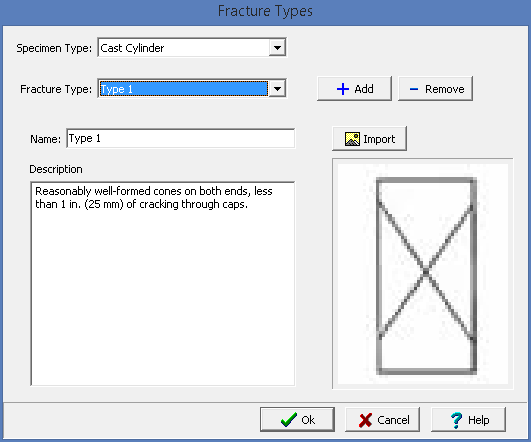
For each type of concrete specimen different fracture types can be specified. Fracture types consist of the name, description, and symbol. Fracture types can be added and removed using the buttons at the top of the form. To edit a fracture type, select it from the list. The name and description can be edited and a symbol can be imported using the Import button.