|
<< Click to Display Table of Contents >> Hydrometers |
  
|
|
<< Click to Display Table of Contents >> Hydrometers |
  
|
When specifying Sieve Analysis tests the hydrometer can be selected. The hydrometers can be specifying by selecting Tools > GDMS > Soil and Aggregates > Hydrometers. The Hydrometers form will be displayed.
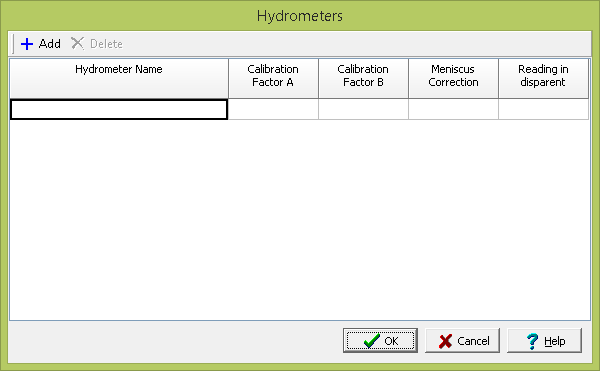
Hydrometers can be added and deleted using the buttons at the top of the form. For each hydrometer the name, calibration factor A, calibration factor B, meniscus correction, and reading in disparent can be specified.