|
<< Click to Display Table of Contents >> Opening a Test in a Sample |
  
|
|
<< Click to Display Table of Contents >> Opening a Test in a Sample |
  
|
To open a test for a sample, first open the sample then go to the Tests tab.
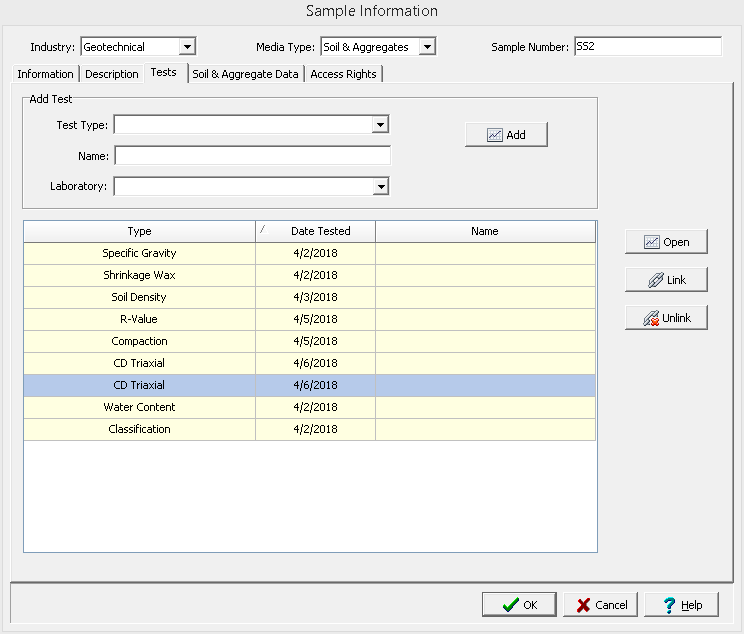
On the Tests tab select the test, then click on the Open button.