|
<< Click to Display Table of Contents >> Hydrometer Tab |
  
|
|
<< Click to Display Table of Contents >> Hydrometer Tab |
  
|
This tab is used to specify the hydrometer data of the test.
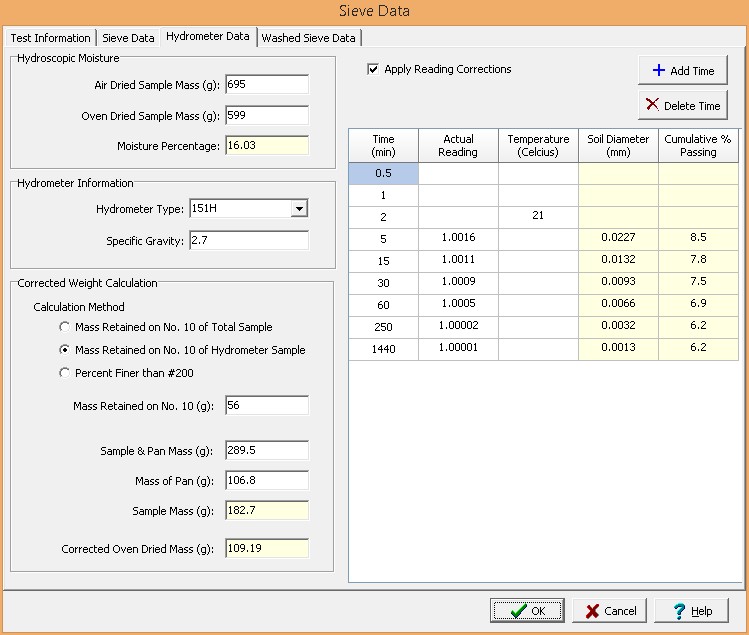
Hydroscopic Moisture
Before entering the data for the hydrometer, the information for the Hydroscopic Moisture Percentage should be entered. It is a number less than one, except when there is no moisture in the sample in which case it is one. The ratio of the dry and wet sample weights is used to calculate the Moisture Percentage.
Air Dried Sample Mass: This is the mass of the air dried sample. This mass is automatically calculated from the masses entered in the Sieve Data tab. However, the mass can also be entered manually.
Oven Dried Sample Mass: This is the mass of the oven dried sample. This mass is automatically calculated from the masses entered in the Sieve Data tab. However, the mass can also be entered manually.
Moisture Percentage: This is the calculated percentage of hydroscopic moisture.
Hydrometer Information
Hydrometer Type: This is used to select the type of hydrometer used for the test.
Specific Gravity: This is the specific gravity of the soil particles. It should between 2.45 and 2.95.
Corrected Weight Calculation
Calculation Method: This is used to select the method for calculating the corrected oven dried mass of the hydrometer sample.
Mass Retained on No. 10: If the calculation method is the mass retained on the No. 10 sieve, this is the mass of the air dried sample that was retained on the No. 10 sieve either as part of the total sample or hydrometer sample..
Percent Finer than #200: If the calculation method is percent finer than #200, this is the percent finer than the #200 sieve.
Sample and Pan Mass: The mass of the air dried sample and pan used for the hydrometer.
Mass of Pan: The weight of the pan.
Sample Mass: This is the calculated mass of the air dried sample. Calculated by subtracting the pan mass from the sample and pan mass.
Corrected Oven Dried Mass: This is the corrected oven dried sample mass that was used for the hydrometer test. It is determined using the specified calculation method and then correcting for hydroscopic moisture.
Hydrometer Data
The hydrometer data consists of the standard times specified in a predefined list of hydrometer times. Additional times can be added and deletes using the Add Time and Delete Time buttons.
Apply Reading Corrections: Check this box to correct the hydrometer readings for temperature, zero, and meniscus. These predefined corrections are specified for each type of hydrometer.
The data for each sieve size consists of the following:
Time: This is the time of the reading.
Corrected Reading: If the Apply Reading Corrections box is not checked or there is no predefined correction for the hydrometer type, this is the hydrometer reading with the composite correction applied. This correction is determined empirically. It corrects for the use of a dispersing agent in the water, changes in temperature, and readings taken from the top of the meniscus instead of the bottom.
Actual Reading: If the Apply Reading Corrections box is checked and there is a predefined correction for the hydrometer type, this is the actual uncorrected hydrometer reading.
Temperature: The temperature at the time the reading was taken. If only the first temperature is specified than all of the subsequent temperatures are assumed to be the same. If no temperature is specified it is assumed to be 20°C.
Soil Diameter: This is the calculated soil diameter of the particles.
Cumulative % Passing: This is the calculated cumulative percentage of soil passing.