|
<< Click to Display Table of Contents >> Sieve Sizes |
  
|
|
<< Click to Display Table of Contents >> Sieve Sizes |
  
|
When specifying Sieve Analysis tests the sieve sizes can be selected. The sieve sizes can be specifying by selecting Tools > GDMS > Soil and Aggregates > Sieve Sizes. The Sieve Sizes form will be displayed.
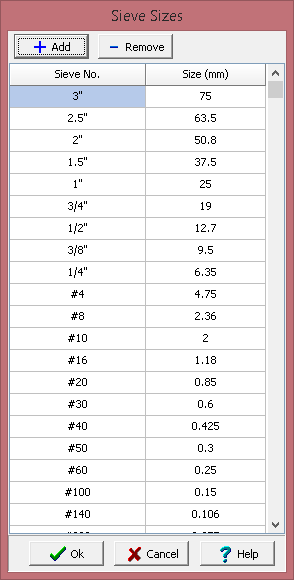
Sieve sizes can be added and removed using the buttons at the top of the form.