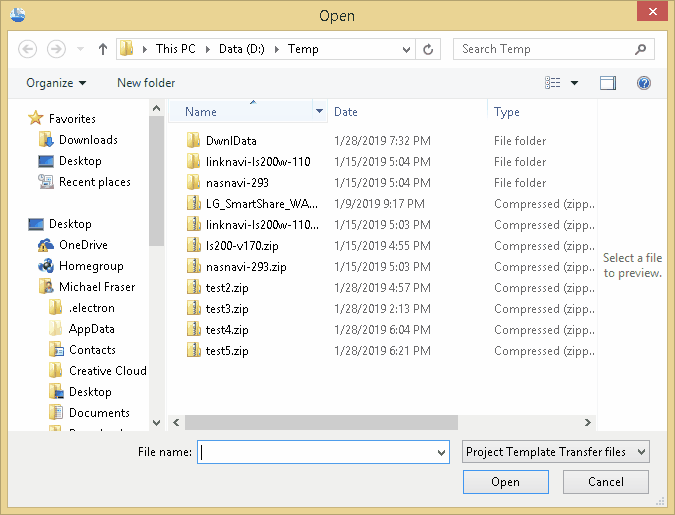|
<< Click to Display Table of Contents >> Importing a Project Template |
  
|
|
<< Click to Display Table of Contents >> Importing a Project Template |
  
|
No project can be open when importing and exporting project templates. Project templates are exported to ZIP files. These files contain the template and any charts associated with the template. Exported project templates can be used to exchange page templates between computers.
To import a project template select File > Import > Project Template. The Open form below will then be displayed, specify or select the name of the file to import.