|
<< Click to Display Table of Contents >> Show Log |
  
|
|
<< Click to Display Table of Contents >> Show Log |
  
|
To show a log of network license events click on the Show Log button the License Monitor form, the Event Viewer form will be displayed.
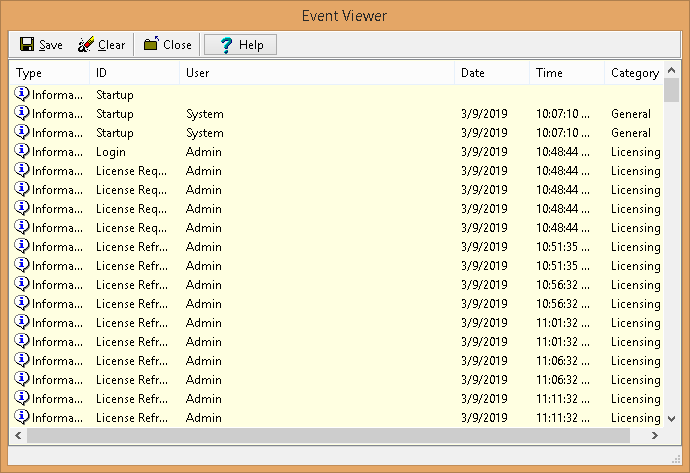
The details for an event can be displayed by double-clicking on the event in the list. A log file in XML format can be created containing the events by clicking on the Save button at the top of the form. The events in the list can be removed by clicking on the Clear button at the top of the form.