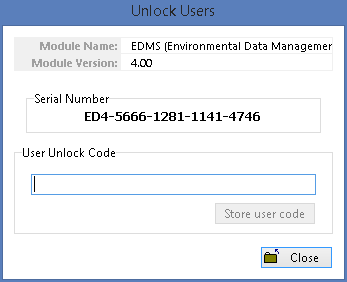|
<< Click to Display Table of Contents >> Update Maximum Users |
  
|
|
<< Click to Display Table of Contents >> Update Maximum Users |
  
|
After the module has been licensed, the maximum number of users can be updated by clicking on the Update button at the top of the License Manager form. To update the maximum number of users enter the user unlock code from GAEA and click on the Store user code button.