|
<< Click to Display Table of Contents >> Default Templates Tab |
  
|
|
<< Click to Display Table of Contents >> Default Templates Tab |
  
|
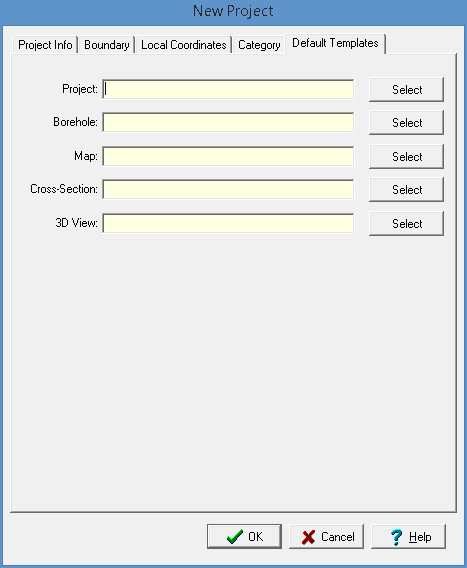
(The appearance of the form will differ slightly depending on if it is WinLoG or WinLoG RT)
The following information can be specified on this tab:
Project: Select the default template to use when creating a page layout for the project.
Boring/Well: Select the default template to use when creating a boring/well.
Map: Select the default template to use when creating a page layout for a map.
Cross-section: Select the default template to use when creating a page layout for a cross-section.
3D View: Select the default template to use when creating a page layout for a 3D view.