|
<< Click to Display Table of Contents >> Exporting MEWS Data |
  
|
|
<< Click to Display Table of Contents >> Exporting MEWS Data |
  
|
If it is a MEWS data specific project, the MEWS data can be exported to an XML file for submittal to the MOECC Environmental Monitoring and Reporting Branch. To export the data select File > Export > MEWS data. The Ministry of the Environment Wastewater System (MEWS) Export form will b e displayed. This form initially has 3 tabs that can be used to filter the results to be exported. At the bottom of the form the output XML file can be specified.
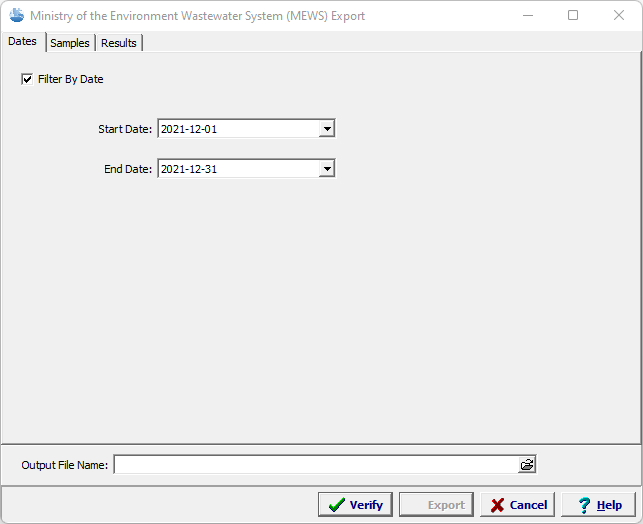
After any filters and the Output File Name have been specified, the Verify button is used to verify the information to be included in the XML file. After the Verify button is pressed either the Results to Export tab or the Verification Results tab is shown.
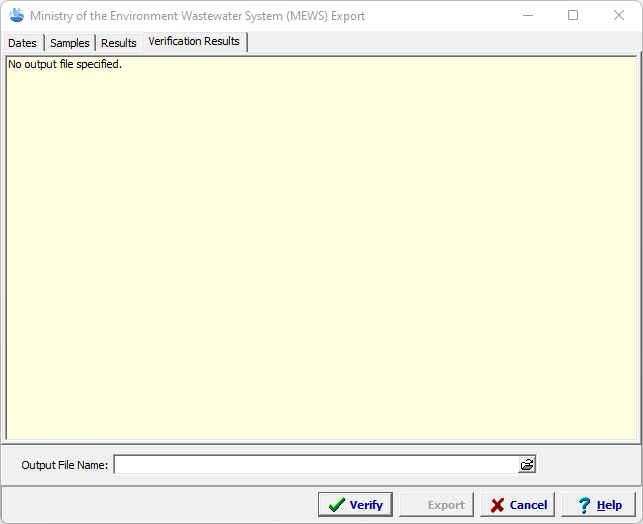
If there are problems with the data to be exported the Verification Results tab is shown. These problems need to be corrected before the data can be exported.
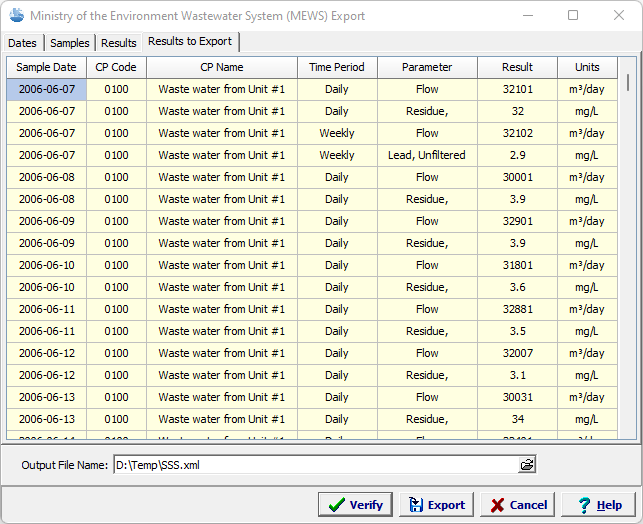
If there are no problems with the data the Results to Export tab lists the results that will be exported.
After the data has been verified successfully, click on the Export button to export the results to the XML file.