|
<< Click to Display Table of Contents >> Filters Tab |
  
|
|
<< Click to Display Table of Contents >> Filters Tab |
  
|
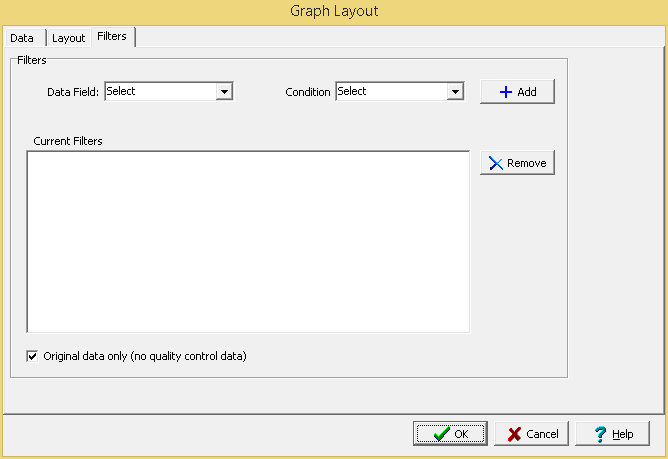
This tab is used to specify filters for the data to be shown in the graph. Multiple filters can be added or removed using the Add and Remove buttons. Filters can be created by specifying the following and then clicking the Add button.
Data Field: This is used to select the data field for the filter. The types of data fields will depend on the graph type.
Condition: This is used to select the filter condition; such as, greater then, less then, equals, etc. The types of conditions will depend on the data field selected.
Greater than: This is used to specify the value or date that the data must be greater than.
Less than:This is used to specify the value or date that the data must be less than.
Equals: This is used to specify the value or date that the data must equal.
Starting with: This is used to specify the value or text that the data must start with.