|
<< Click to Display Table of Contents >> Importing a Project View |
  
|
|
<< Click to Display Table of Contents >> Importing a Project View |
  
|
Project views can be imported into the project by selecting File > Import > Project View. The Open form below will be displayed.
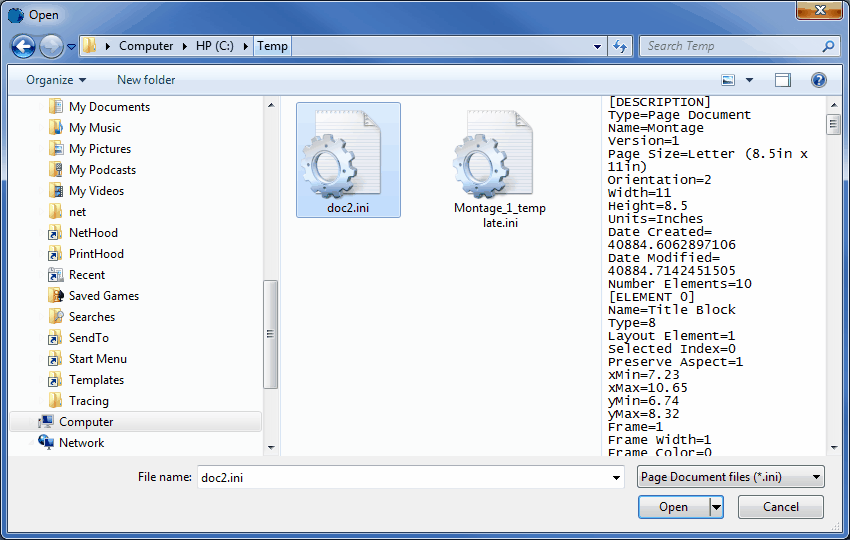
This form is used to select the INI file to import. After the file has been imported it will be stored with the project and be displayed on the project's sidebar.