|
<< Click to Display Table of Contents >> Ontario Water Well Data |
  
|
|
<< Click to Display Table of Contents >> Ontario Water Well Data |
  
|
Water well data submitted by contractors to the Ontario Ministry of Environment as prescribed by Regulation 903 can be imported. This data has been grouped by counties and reformatted intoGaeaSynergy project databases. The number of wells in each county database varies by county and can be up to 50,000. After a county database has been imported it can be worked with directly or a subset of the wells can be copied to another project.
A default template has been created and assigned to the well logs called "Ontario Water Well Record". This template can also be imported with the water well data.
To import Ontario water well data select File > Import > Government Data > Ontario Water Well Data. The Import Water Well Data form below will then be displayed. This form displays a list of counties on the left and an index map of Ontario on the right. The numbers in brackets next to the county can be used to identify the county on the index map.
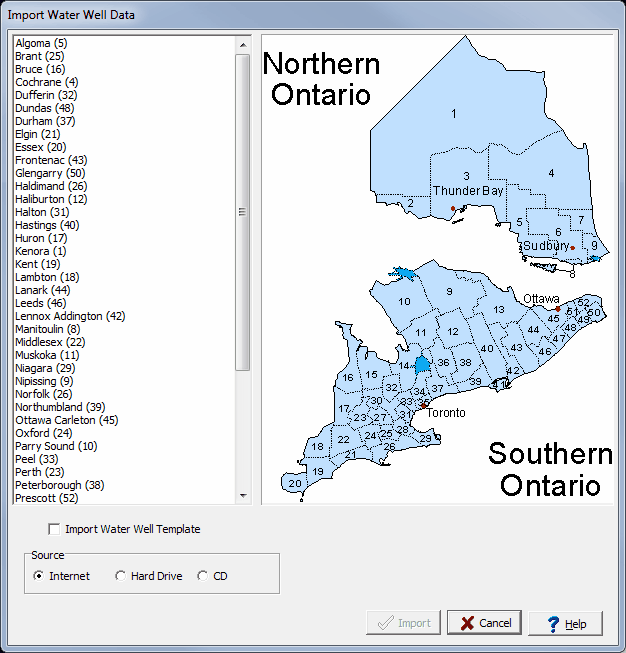
(The appearance of the form will differ slightly depending on if it is WinLoG or WinLoG RT)
The following information can be specified on this form:
County: Select the county of water well data to be imported by clicking on it in the list.
Import Water Well Template: Check this box to import the water well template.
Source: This is used to select the source for the imported data. It can be imported from the Internet, a hard drive or a CD. If the data is imported from a hard drive, you will be asked to select the file after the Import button is clicked. If the data is to be imported from a CD, the CD dive box will be displayed that is used to select the CD drive.
After the information has been specified click on the Import button to import the data.