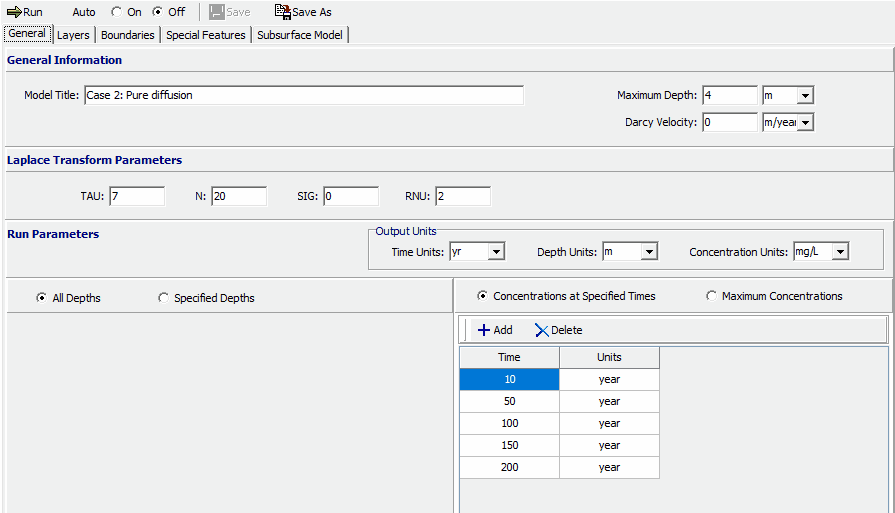|
<< Click to Display Table of Contents >> Active Locks |
  
|
|
<< Click to Display Table of Contents >> Active Locks |
  
|
The licenses that are currently being used can be shown by clicking on the Active Locks button on the License Monitor form. The Active Locks form will display the license (lock name), owner (user), location (IP address) and the date and time the license was granted.