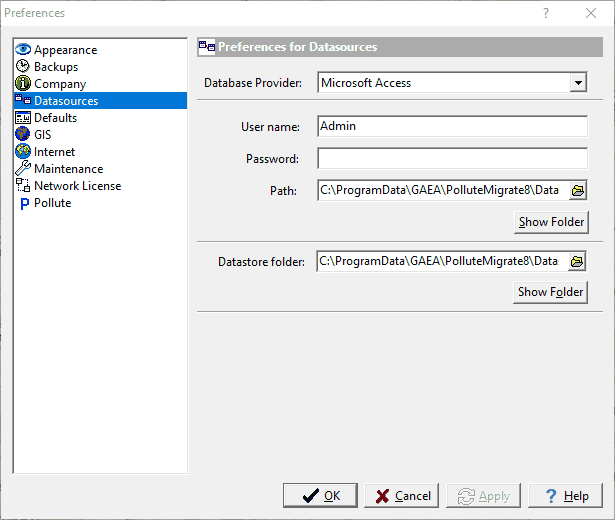|
<< Click to Display Table of Contents >> Setting the Database and Datastore Folders |
  
|
|
<< Click to Display Table of Contents >> Setting the Database and Datastore Folders |
  
|
After the program has been installed on the client, the database and datastore folders need to be set to the server. To do this run the program and log in as an administrator (this option is not available to non-administrator users). Select File > Preferences and go to the Datasources tab. On this tab set the folder paths for the database and datastore to the ones on the server.