|
<< Click to Display Table of Contents >> User Administration |
  
|
|
<< Click to Display Table of Contents >> User Administration |
  
|
When the application is started users (both local and network) must login to the application. When users are setup in the application they are assigned a username, password, and user type (privilege). Different privilege levels are used to control access to functions of the program and data. The different user types are administrator, power user, limited user, and guest. The functionality of different privilege levels is described in the User Privilege Level Functionality section below.
If it is a network version, the user must login as a network user that is setup in the Network License Manager program. If it is a local single user computer version of the application, local users can be setup by the administrator by going to Tools > Manage Local Users.The Manage Users form will be displayed showing the current local users
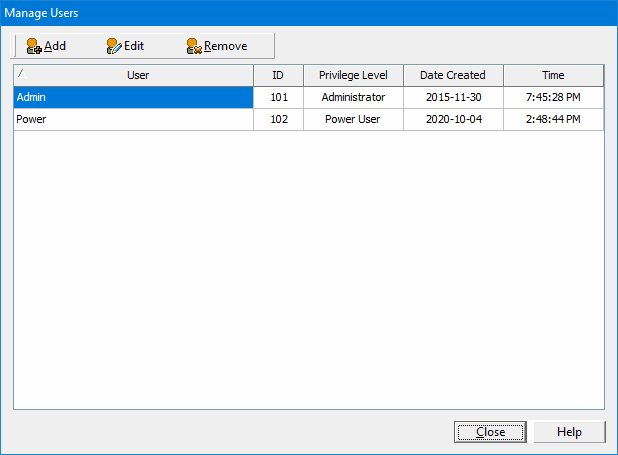
At the top of this form there are buttons to Add, Edit or Remove a user.