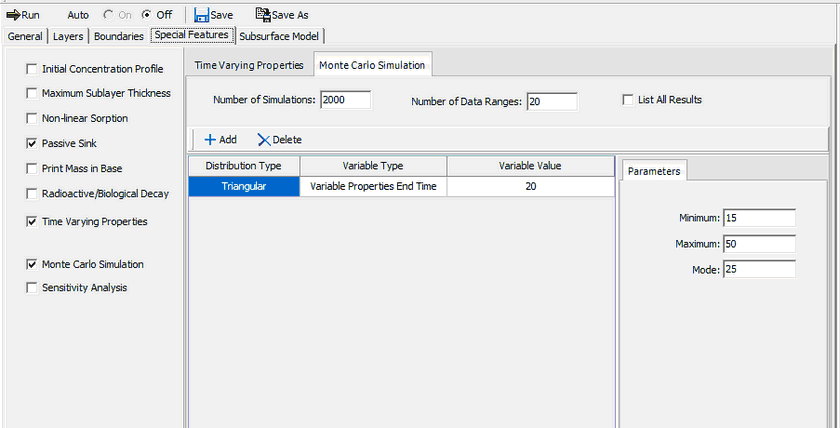|
<< Click to Display Table of Contents >> Data Entry |
  
|
|
<< Click to Display Table of Contents >> Data Entry |
  
|
Open the Examples project and open Case 16.
General Tab
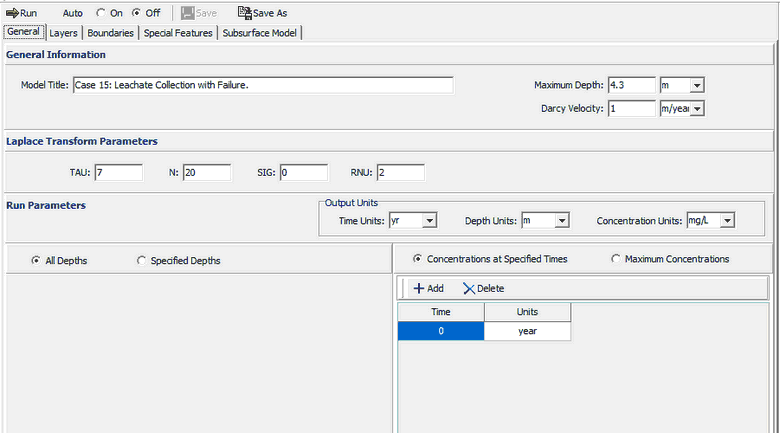
The general data for this example is the same as for Case 15.The run parameters for this example are the same as for Case 15, except that the concentrations will be only be calculated at a depth off 3.3 m. This depth corresponds to the base of the aquitard.
Layers Tab
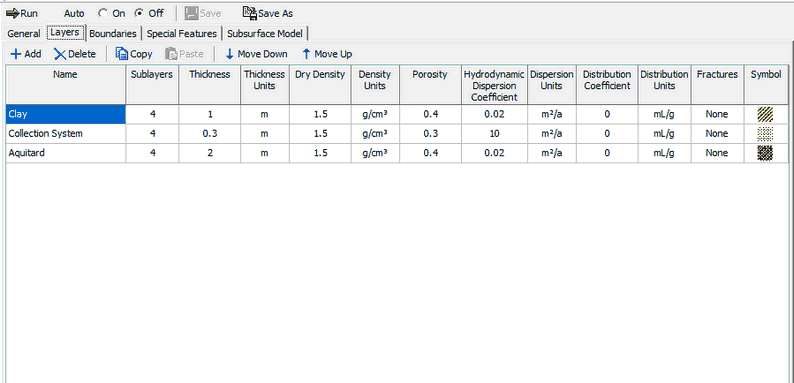
The layer data for this example is the same as for Case 15.
Boundaries Tab
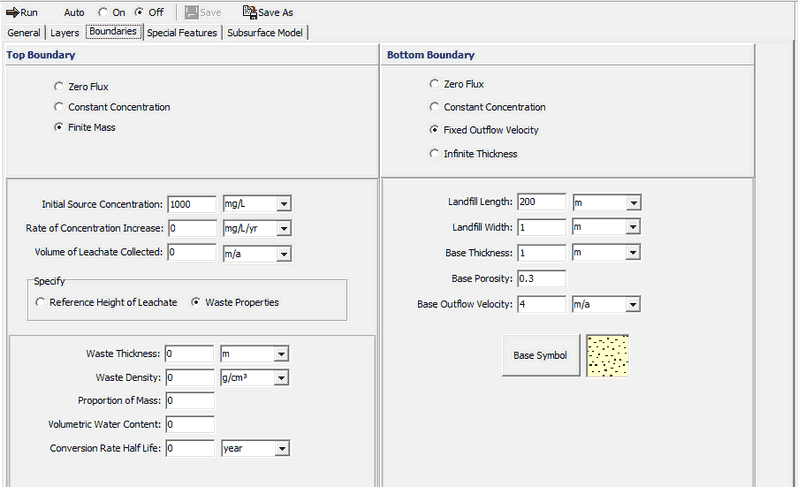
The boundary conditions for this example is the same as for Case 15.
Special Features
The time-varying data, passive sink, and Monte Carlo simulation data for this model can be entered using the Time-varying Properties and Monte Carlo options in the Special Features tab. When these are options are selected the passive sink data is entered as part of the time varying properties.
Time Varying Properties
To specify the time-varying properties, check the Time-Varying Properties box on the Special Features tab. The Time-Varying Data sub-tab is used to specify the time period data and whether there are variable layer properties and variable decay. In this example there are 5 time periods.
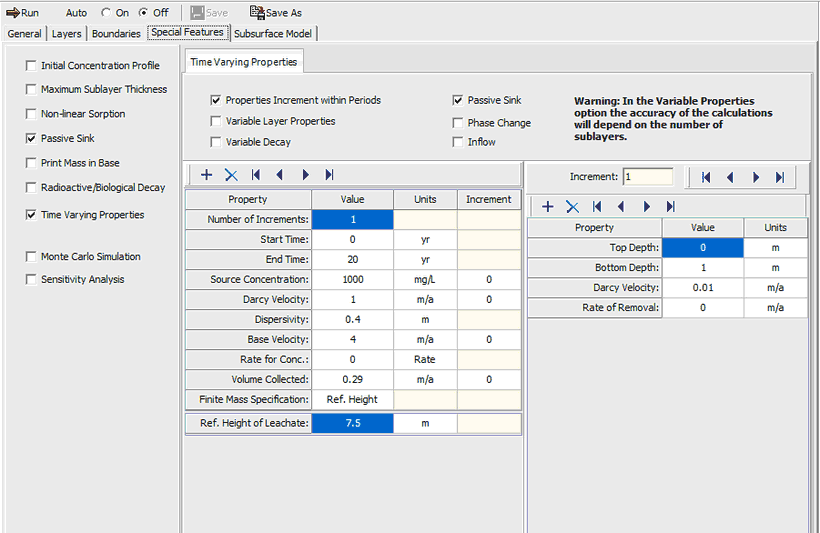
In the first time period, specifying only one time increment means that the concentrations will only be calculated at the end time (i.e., 20 years). The Darcy velocity is set to one here and will be entered in the Passive Sink property on the left. Since this is the first time period the primary leachate collection system is still functioning and there is no increase in any of the above parameters.
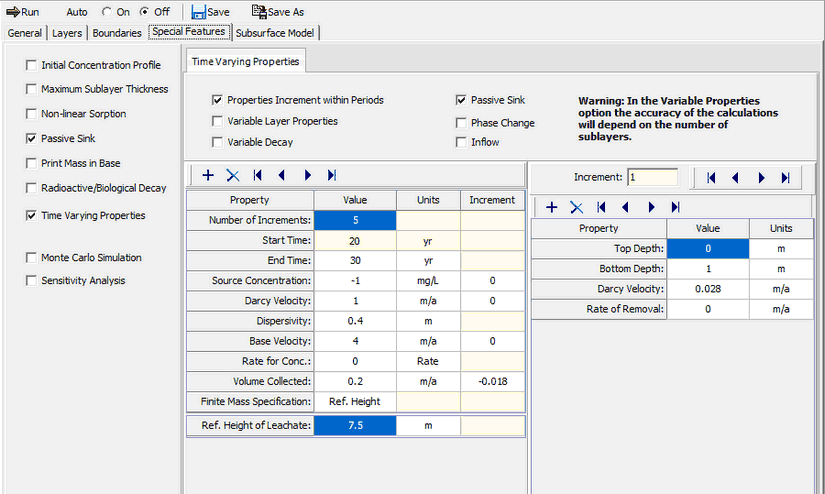
The data for the second time period, from 20 to 30 years, can be specified by pressing the Next arrow. The increment in the Leachate collected results from the increasing Darcy velocity during this period. This increase in Darcy velocity will be taken into account in the Passive Sink property on the left side.
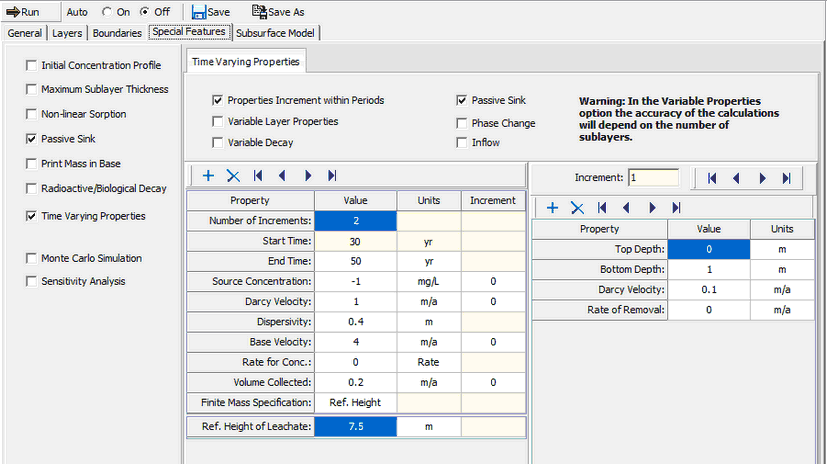
Next the data for time period three from 30 to 50 years can be entered.. Two increments are used to calculate the concentrations at 40 and 50 years. At this point the primary leachate collection system has completely failed and there is no further increase in the Darcy velocity. The Volume of Leachate collected is now equal to the infiltration through the cover 0.3 m/a minus the final Darcy velocity 0.1 m/a.
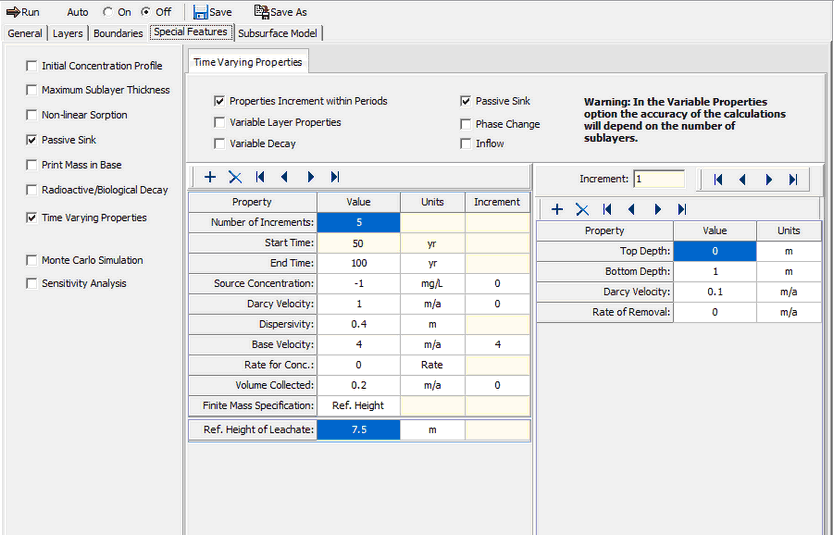
The data for time period four should can be entered by clicking on the next arrow. Five increments are used to calculate the concentrations at 60, 70, 80, 90, and 100 years.
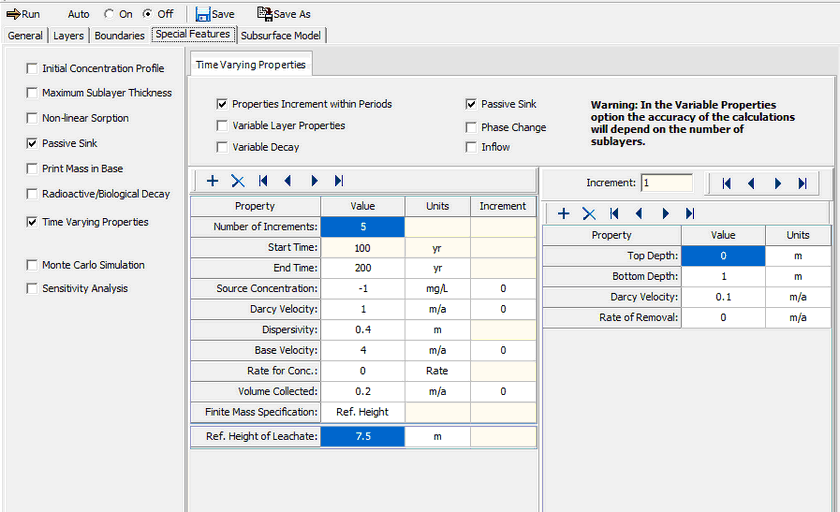
Finally the data for time period five is entered.. Five increments are used to calculate the concentrations at 120, 140, 160, 180, and 200 years.
Monte Carlo Simulation
The Monte Carlo simulation data can be specified by selecting the Monte Carlo Simulation sub-tab on the Special Features tab. The number of simulations, variables, and data ranges can be specified. The number of simulations is usually between 1000 and
10000. However, the time to compute this many simulations may be quite large. It is suggested as a trial to use less than 50 simulations. In this example we are only going to have one variable.