|
<< Click to Display Table of Contents >> Data Entry |
  
|
|
<< Click to Display Table of Contents >> Data Entry |
  
|
Open the Examples project and open Case 3.
General Tab
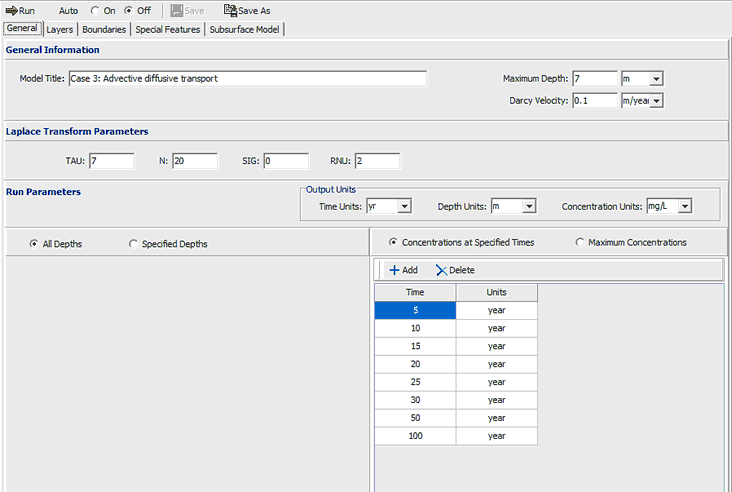
On the General tab above the Darcy velocity of 0.1 m/a can be specified. The run parameters for this model is the same as that in Case 2.
The run parameters for this model are specified at the bottom of the tab. In this example the automatic search for the peak base concentration option is going to be used. The search depth will be 4 m (the bottom of the layer) and the lower and upper time limits will be 25 and 400 years.
Layers Tab
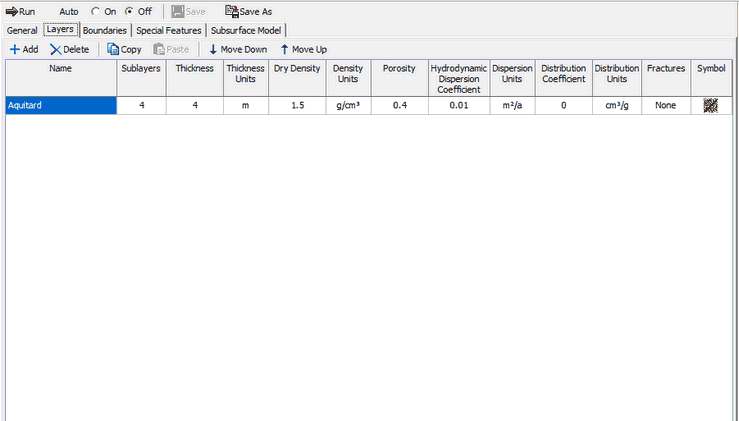
The layer data for this model is the same as that in Case 2.
Boundaries Tab
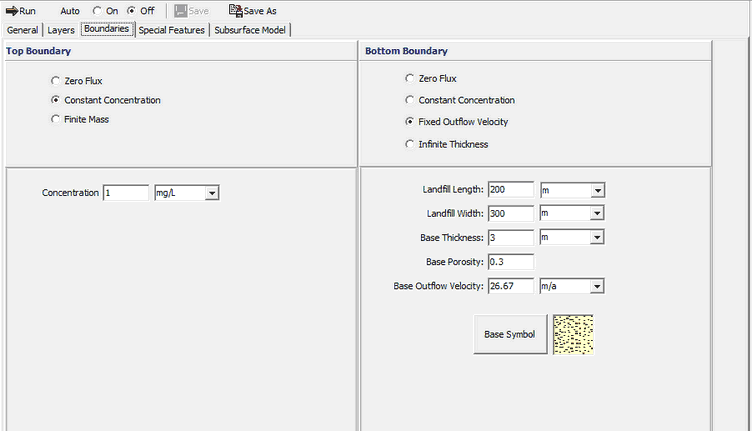
The boundary conditions for the model can be specified on the Boundaries tab. In this example, the top boundary has a constant concentration of 1 and the bottom boundary is represented as an aquifer with a fixed outflow velocity as shown on the Boundary Condition form below.