|
<< Click to Display Table of Contents >> Data Entry |
  
|
|
<< Click to Display Table of Contents >> Data Entry |
  
|
Open the Examples project and open Case 7.
General Tab
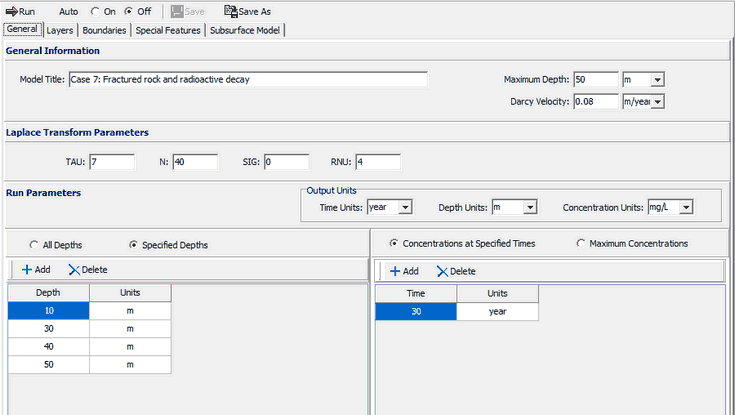
On the General tab the integration parameters for the Laplace Transform have been increased for this example. These parameters will need to be adjusted if the output shows that the default parameters are insufficient.
The times and depths to calculate the concentrations is set in the Run Parameters at the bottom of the tab. The concentrations can either be calculated at specified times or the time of the maximum concentration can be found. In this example the concentrations will be calculated at a time of 30 years and at 4 depths: 10, 30, 40, and 50 m.
Layers Tab
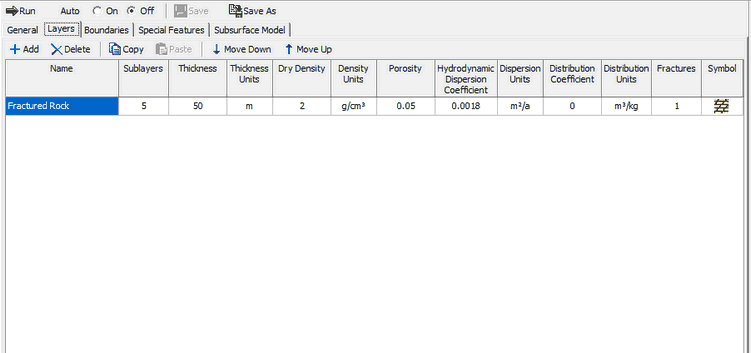
On this tab the data for the layer and fracture can be added.
Boundaries Tab
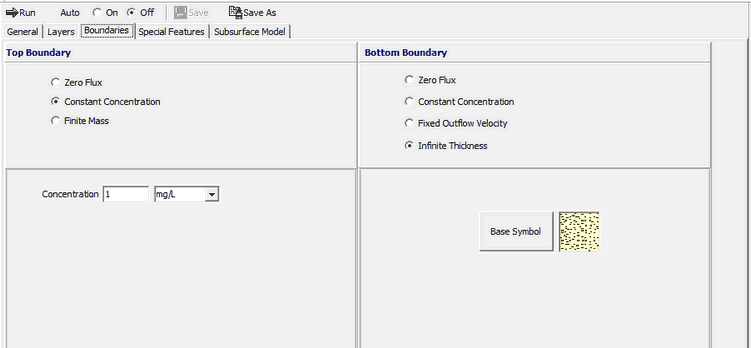
In this example, the top boundary has a constant concentration and the bottom boundary is represented as a layer with infinite thickness. For the Infinite Thickness boundary condition, the properties of the last layer in the Layer Data are assumed to extend infinitely.
Special Features
The radioactive decay and maximum sublayer thickness for this example are specified using the Special Features tab.
Maximum Sublayer Thickness
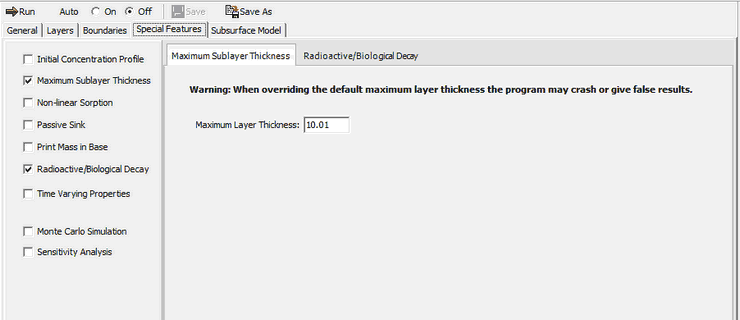
The Maximum Sublayer Thickness special feature allows the user to override the default maximum sublayer thickness of 5 units. This maximum is set to avoid problems with exponential overflow which can sometimes occur if the sublayers are too large. When overriding the default you take the risk that the program will crash or give false results - caveat emptor!.
To change the maximum sublayer thickness, check the Maximum Sublayer Thickness box on the tab. On the Maximum Sublayer Thickness sub-tab a value of 10.01 is used, each sublayer may be up to 10.01 m thick in this example. The reason for changing this parameter is to allow the calculation of depth at 10 m intervals in the 50 m layer.
Radioactive/Biological Decay
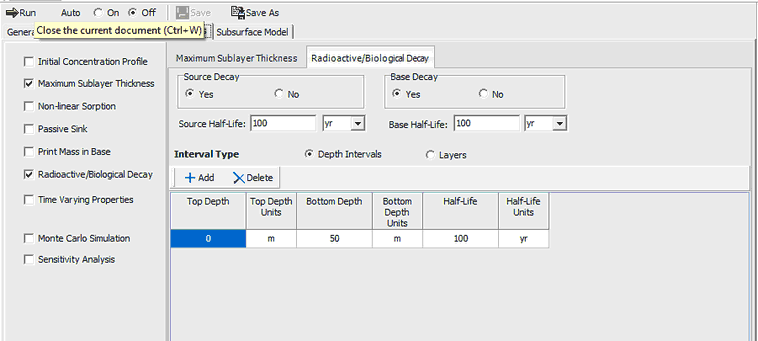
To specify the radioactive decay, check the Radioactive/Biological Decay box on the tab. On the Radioactive/Biological Decay sub-tab the source and base decay can be specified. The data for the depth ranges can also be entered. In this example there is one depth range, corresponding to the entire thickness of the layer, with a half-life of 100 years.