|
<< Click to Display Table of Contents >> Data Entry |
  
|
|
<< Click to Display Table of Contents >> Data Entry |
  
|
Open the Examples project and open Case 19.
General Tab
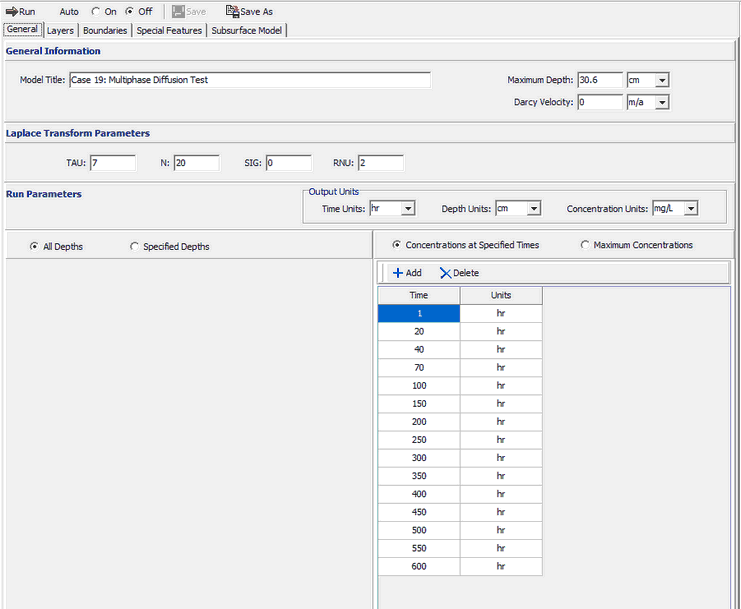
The general data for this example can be specified on the General tab. If the Passive Sink has been selected yet, the Darcy velocity will be ignored. The run parameters for this example can be specified at the bottom of this tab. In this example the times to calculate the concentration are 1, 20, 40, 70, 100, 150, 200, 250, 300, 350, 400. 450, 500, 550, and 600 hours.
Layers Tab
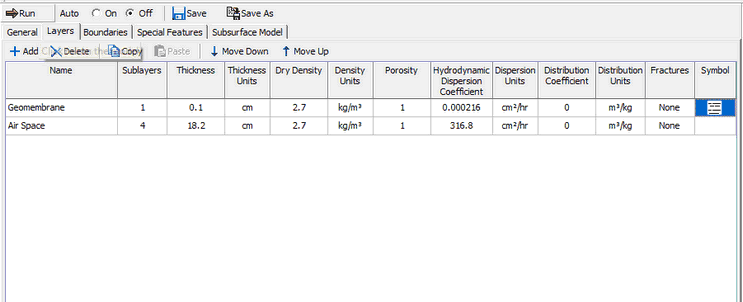
The layer data for this example consists of two layers: a geomembrane and an air space. The data for these layers can be specified on the Layers tab.
Boundaries Tab
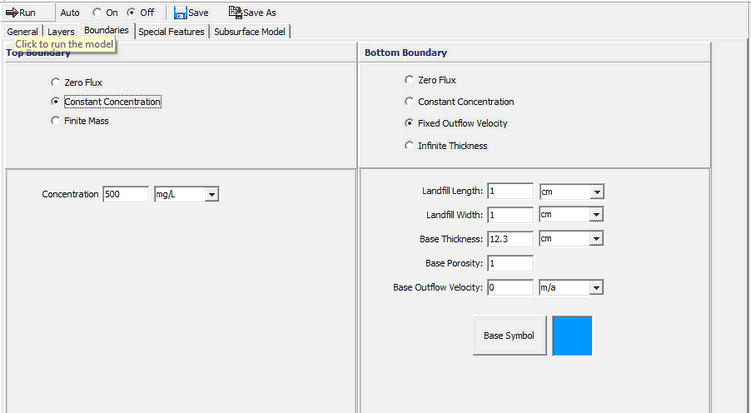
The boundary conditions for this example are a constant concentration top boundary and a fixed outflow bottom boundary. These boundaries can be specified on the Boundaries tab.
Special Features
The passive sink data for this model can be entered on the Special Features tab.
Passive Sink
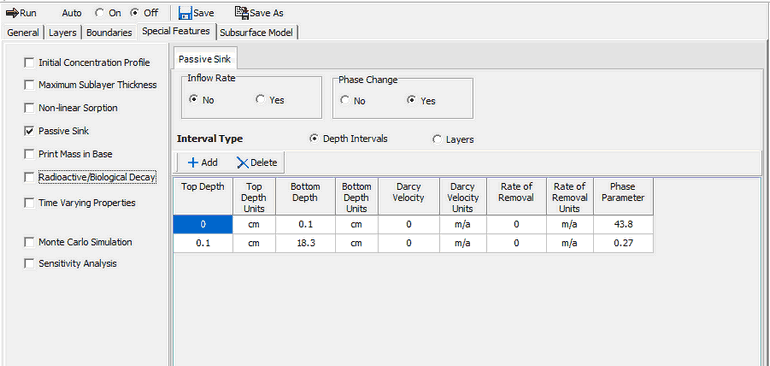
The passive sink data is used to specify the Phase parameter and the horizontal and vertical Darcy velocities. In this example there are two depth intervals for the passive sink.