|
<< Click to Display Table of Contents >> Creating a Library |
  
|
|
<< Click to Display Table of Contents >> Creating a Library |
  
|
Libraries can be created and edited at any time (no project has to be open). To create a library select Tools > Symbol Libraries > New. After this the Create New Symbol Library form will be displayed.
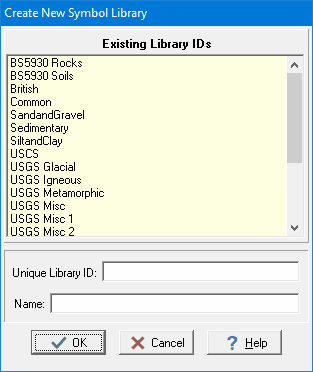
The following information can be entered on this form:
Unique Library ID: This is a unique id or name for the library (up to 100 characters).
Name: This is the name of the library (up to 255 characters).
After the above information has been entered a blank library will be created and displayed. This library will contain 18 blank symbols and descriptions, which can be edited as discussed below.