|
<< Click to Display Table of Contents >> Creating a New Model |
  
|
|
<< Click to Display Table of Contents >> Creating a New Model |
  
|
![]()
After a project has been created or opened, a model can be created either by clicking on the New button and selecting Pollute Model or selecting File > New > Pollute Model. The New Pollute Model form below will be displayed.
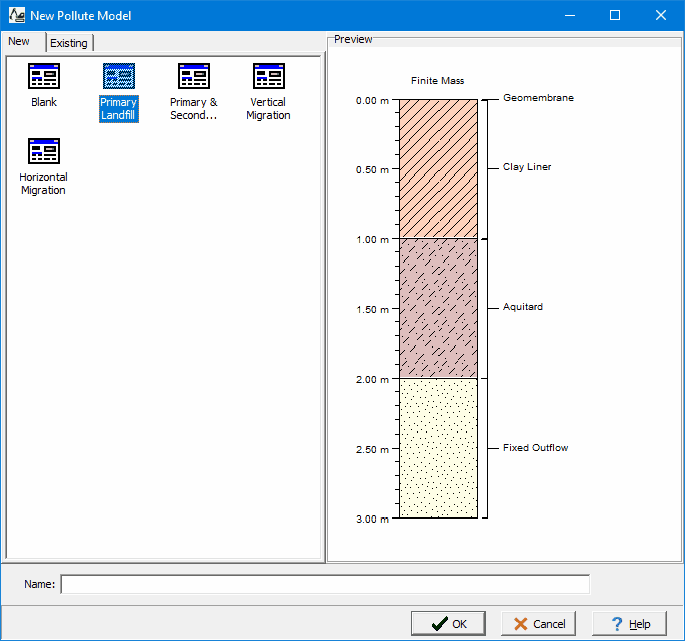
Select the template to use for the model and enter a unique model name. When a template is selected it will be shown in the Preview. The Existing tab lists the existing models in the project. After the unique name is entered press the Ok button to create the model and open it for editing.
The program comes with the templates described below. In addition, you can create your own templates as described in the section Creating a Template.
Blank
This is an empty model that requires the majority of the data to be entered when it is created. If no template is selected, the blank template is used to create the model.
Primary Landfill
The Primary Liner (Subtitle D) Landfill option is used to quickly enter a landfill that may contain a leachate collection system, primary composite liner, aquitard, and aquifer. In this option the primary composite liner can be composed of a geomembrane and a primary liner. If the geomembrane is present the leakage through the geomembrane can be calculated using either equations by Rowe et. al., 2004; equations by Giroud et. al., 1992; or by specifying and equivalent hydraulic conductivity for the geomembrane.
Primary and Secondary Landfill
The Primary and Secondary Liner Landfill option is used to quickly enter a landfill that may contain a primary leachate collection system, primary composite liner, secondary leachate collection system, secondary composite liner, aquitard, and aquifer. In this option the composite liners can be composed of a geomembrane and/or compacted clay or GCL. The leakage through the geomembrane can be calculated using either equations by Rowe et. al., 2004; equations by Giroud et. al., 1992; or by specifying and equivalent hydraulic conductivity for the geomembrane.
Vertical Migration
The Vertical Migration option is used to quickly enter a model for the vertical migration of a contaminant from a waste mass into an aquifer. The model may contain a primary composite liner, aquitard, and aquifer. In this option the primary composite liner can be
composed of a geomembrane and a clay liner. If the geomembrane is present the leakage through the geomembrane is calculated using equations by Rowe et. al., 2004.
Horizontal Migration
The Horizontal Migration option is used to quickly enter a model for the horizontal migration of a contaminant from a waste mass to the site boundary. The model may contain a primary composite liner and an aquitard. In this option the primary composite liner can be composed of a geomembrane and a clay liner. If the geomembrane is present the leakage through the geomembrane is calculated using equations by Rowe et. al., 2004.