|
<< Click to Display Table of Contents >> Editing a Template |
  
|
|
<< Click to Display Table of Contents >> Editing a Template |
  
|
After a template has been opened, the model data and output options can be edited. On the left side of the form is the model data and on the right side is the model output.
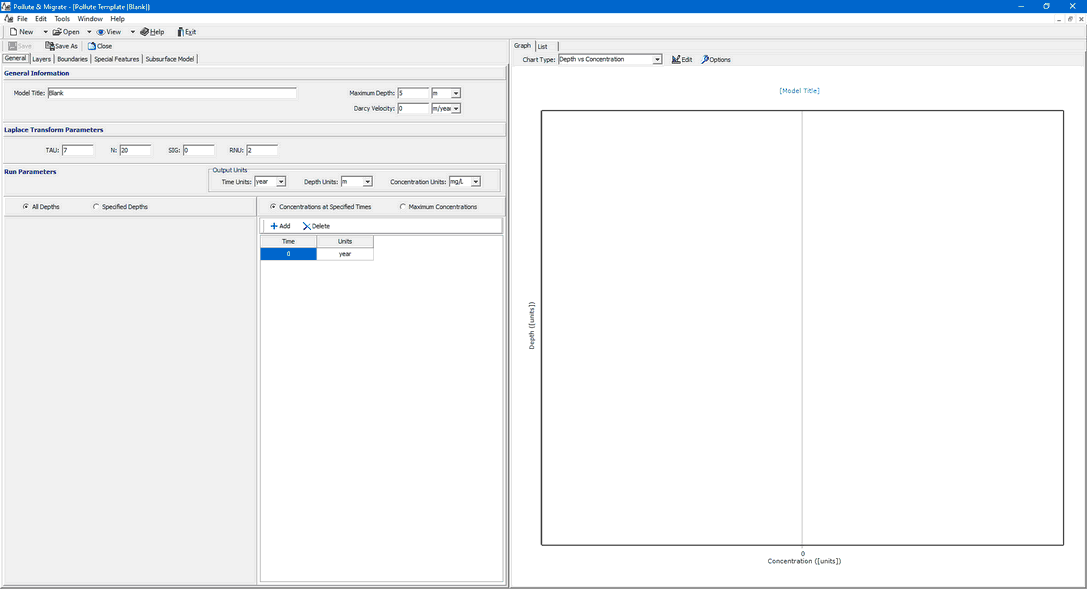
The model data in the template will be used as the initial data for any model created with the template. This data can be further edited in the actual model. The editing of the model data is described in detail in the Models chapter.
Model output can be displayed in a variety of charts and in a list. The options and formatting of these charts and listing is specified and saved in the template. The editing of the charts and listing formats and options is described in the sections below.
After the editing is complete, click on the Save button to save the changes.