|
<< Click to Display Table of Contents >> Importing a list of POLLUTEv7 projects |
  
|
|
<< Click to Display Table of Contents >> Importing a list of POLLUTEv7 projects |
  
|
When importing a list of POLLUTEv7 projects, no project can be open at the time. To import multiple POLLUTEv7 projects select File > Import > POLLUTEv7 Data > Project List then select the POLLUTEv7 main database file. The file name is "PMProjects.mdb" and is normally stored in "c:\Program Files (x86)\GAEA\database".
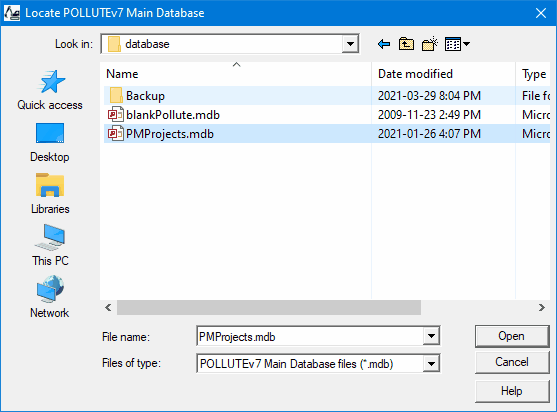
After the POLLUTEv7 main database file has been selected, the Import POLLUTEv7 Project List form will be displayed.
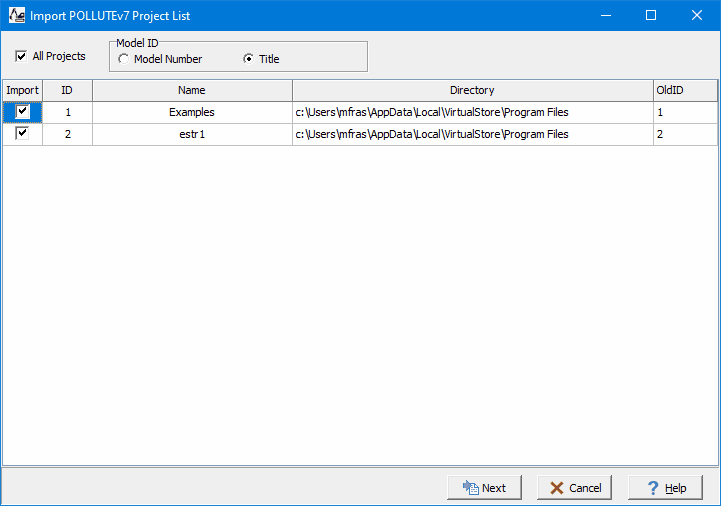
This form lists the projects in the POLLUTEv7 main database. Either all of the projects can be selected or individual projects selected using the All Projects and Import check boxes. The model ID for the imported POLLUTEv7 models can be specified using either the Model Number or Model Title.