|
<< Click to Display Table of Contents >> Importing a Template |
  
|
|
<< Click to Display Table of Contents >> Importing a Template |
  
|
To import a template from a previously exported XML exchange file, select File > Import > Pollute Template. The Import Pollute Template form will be displayed,
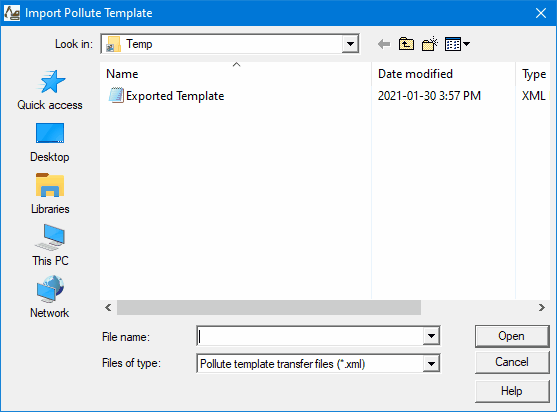
Select the XML exchange file containing the template, then click the Open button. For the template to be imported, the imported template name must not already exist in the program.