|
<< Click to Display Table of Contents >> Importing Other Model Output Data |
  
|
|
<< Click to Display Table of Contents >> Importing Other Model Output Data |
  
|
Output data from a different model in the project can be imported to compare the results of two different models. To import this data select File > Import > Other Model Output Data. The Select Pollute Model form on the will be displayed.
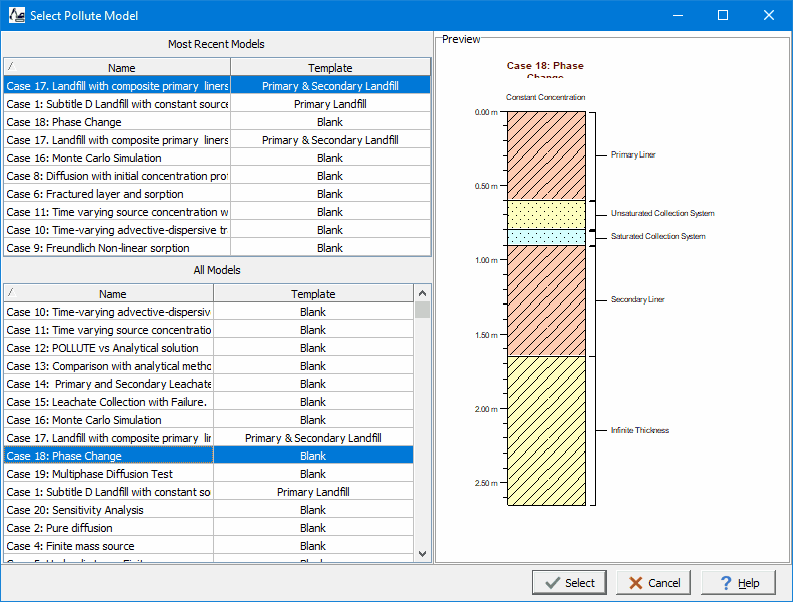
After the model has been selected, a list of times from the model will be displayed. Select the time to import then click the Ok button.
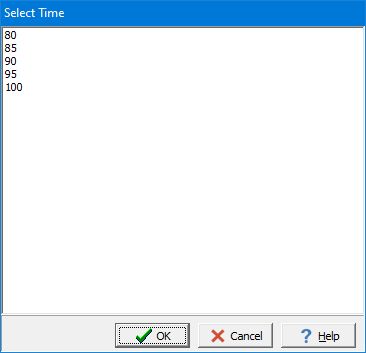
After the time has been selected, you will be asked to provide a name for the imported dataset.
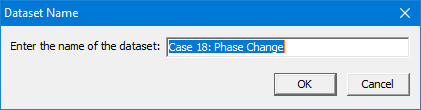
The data will then be imported and the name will appear in the chart legend. The imported data will only show up in charts and will not be displayed in the listing.