|
<< Click to Display Table of Contents >> Initial Concentration Profile |
  
|
|
<< Click to Display Table of Contents >> Initial Concentration Profile |
  
|
This option allows you to input an initial concentration profile at specified depths and also the initial flux into and out of the deposit. A situation where this may be appropriate, is if there is an initial background concentration in a sample, and one is modeling outward diffusion from the sample in a laboratory experiment (eg. see Barone et. al. 1990).
Note: If any of the layers have fractures, this option cannot be used.
Warning: If using this option it is a good idea to specify a thin layer between zones where there are significant differences between initial concentration (eg. between the soil and a top or bottom reservoir in a diffusion test).
To add this feature check the Initial Concentration Profile box on the Special Features tab. The Initial Concentration form will be shown on the right side of the tab.
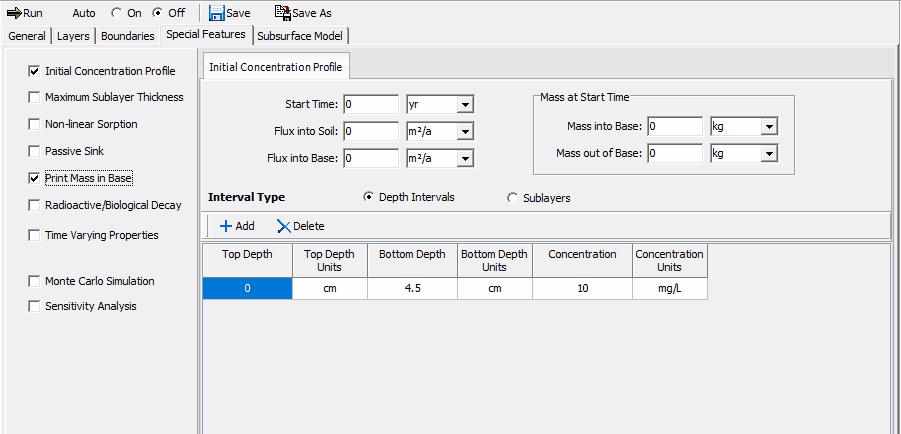
The following can be specified:
Start Time: This is the time for the start of the initial concentration profile, it is usually zero.
Flux into Soil: This is the flux of contaminant into the soil at the top boundary up to the start time (usually zero for a start time of zero).
Flux into Base: This is the flux of contaminant out of the soil into the base up to the start time (usually zero for a start time of zero).
Interval Type: The initial concentration profile can be specified over depth intervals or for every sublayer. For example, if there were only two different zones with different initial concentrations, then it would be best to specify the profile over these depth intervals.However, if the deposit had a continuously changing initial concentration profile with depth, then it would be better to specify the concentration for each sublayer (the number of sublayers is specified in the entry of the layer data).
In addition if the Print Mass into the Base special feature is selected, the user will be asked for:
Mass into the Soil: This is the mass of contaminant into the soil at the top boundary up to the start time (usually zero for a start time of zero).
Mass into the Base: This is the mass of contaminant out of the soil into the base up to the start time (usually zero for a start time of zero).
Depth Intervals
If the interval type is Depth Intervals then the depth interval and concentrations are specified in the table. At the top of the table there are buttons to add and delete a depth interval.
Sublayers
If the interval type is Sublayers then the table will be populated with the depth intervals for the sublayers and only the concentration for each depth interval needs to be entered.