|
<< Click to Display Table of Contents >> Printing the Chart |
  
|
|
<< Click to Display Table of Contents >> Printing the Chart |
  
|
![]()
To preview and print a chart click on the Print button at the top of the tab. The Chart Preview form will be displayed.
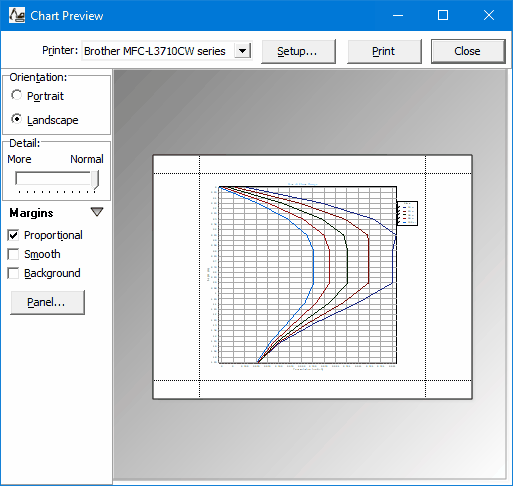
Using this form the print settings can be adjusted and the chart printed.