|
<< Click to Display Table of Contents >> Select Symbol |
  
|
|
<< Click to Display Table of Contents >> Select Symbol |
  
|
This form is used to select a symbol to represent a subsurface layer.
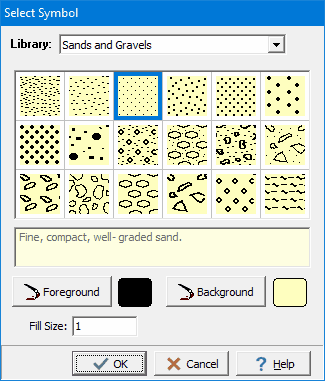
The following can be specified on this form:
Library: This is used to select the symbol library. Symbols are grouped into libraries consisting of 18 symbols. When the library is selected the symbols will be displayed in the grid below the library.
Symbol: The symbol can be selected by clicking on it in the grid. The selected symbol will be highlighted with a blue box and the description for the symbol will be displayed beneath the symbol grid.
Foreground: This is used to select the foreground color for the symbol.
Background: This is used to select the background color for the symbol.
Fill Size: This is used to specify the fill size for the symbol. Generally a value of 1 or 2 should be used.