|
<< Click to Display Table of Contents >> Subsurface Model Options |
  
|
|
<< Click to Display Table of Contents >> Subsurface Model Options |
  
|
When the Options button is pressed, the Subsurface Model Options form is displayed.
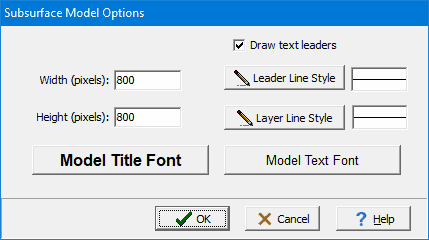
The following can be edited on this form:
Width: This is the width of the model image in pixels.
Height: This is the height of the model image in pixels.
Draw text leaders: Check this box to draw leader lines from the model to the text (layer names).
Leader Line Style: Press this button to adjust the line style for the text leaders.
Layer Line Style: Press this button to adjust the line style for the layers.
Model Title Font: Press this button to adjust the font for the model title.
Model Text Font: Press this button to adjust the font for the text.