|
<< Click to Display Table of Contents >> Opening an Project |
  
|
|
<< Click to Display Table of Contents >> Opening an Project |
  
|
Projects can either be opened by selecting them from a list or selecting them on the sidebar.
Selecting from the Sidebar
To select the project from the sidebar either click on it once and then select Popup > Open or double-click on the project on the sidebar.
Selecting from a List
To select the project from a list either select File > Open > Project or click on the Open button on the main toolbar and select Project. The Open Project form below will then be displayed.
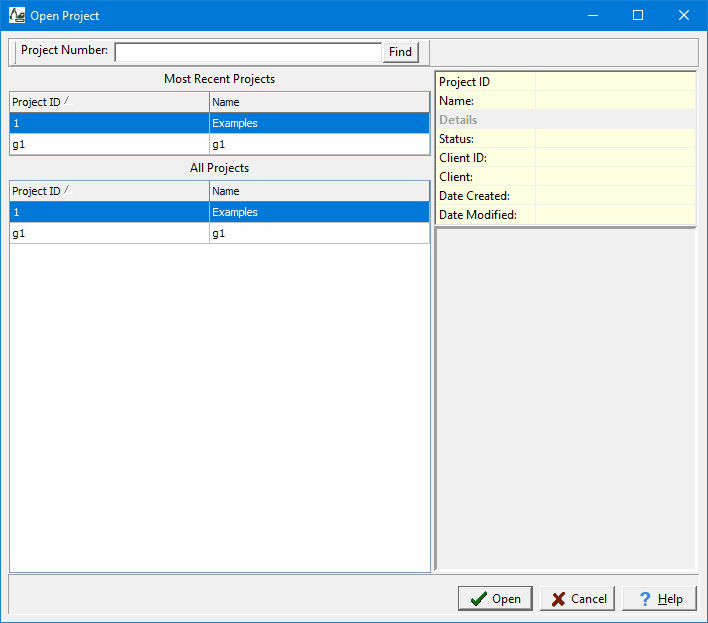
On the left of this form are lists of the most recently opened projects and of all the projects. On the right side of the form the details of the highlighted project are shown, some of these details are not shown for the most recent projects. At the top of the form is a toolbar that can be used to find a project by specifying the project number. To select a project to open, highlight it and then click on the Open button.