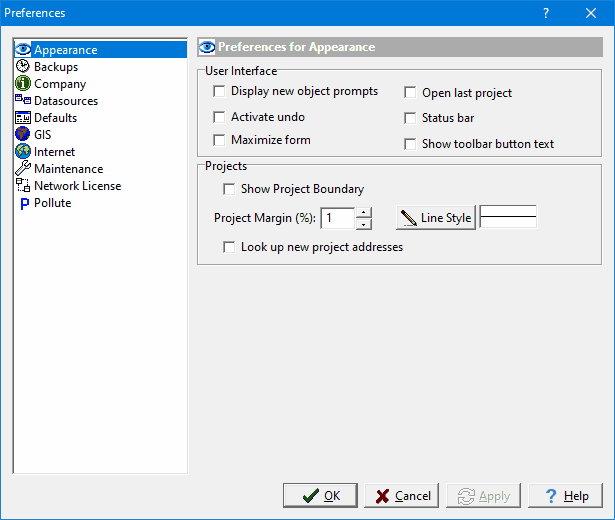|
<< Click to Display Table of Contents >> Preferences |
  
|
|
<< Click to Display Table of Contents >> Preferences |
  
|
To set the program preferences no project can be open. Select File > Preferences. The Preferences form will be displayed. This form has a list of preference categories on the left side and the details of the selected category are displayed on the left. Each of the categories are described in the sections below.