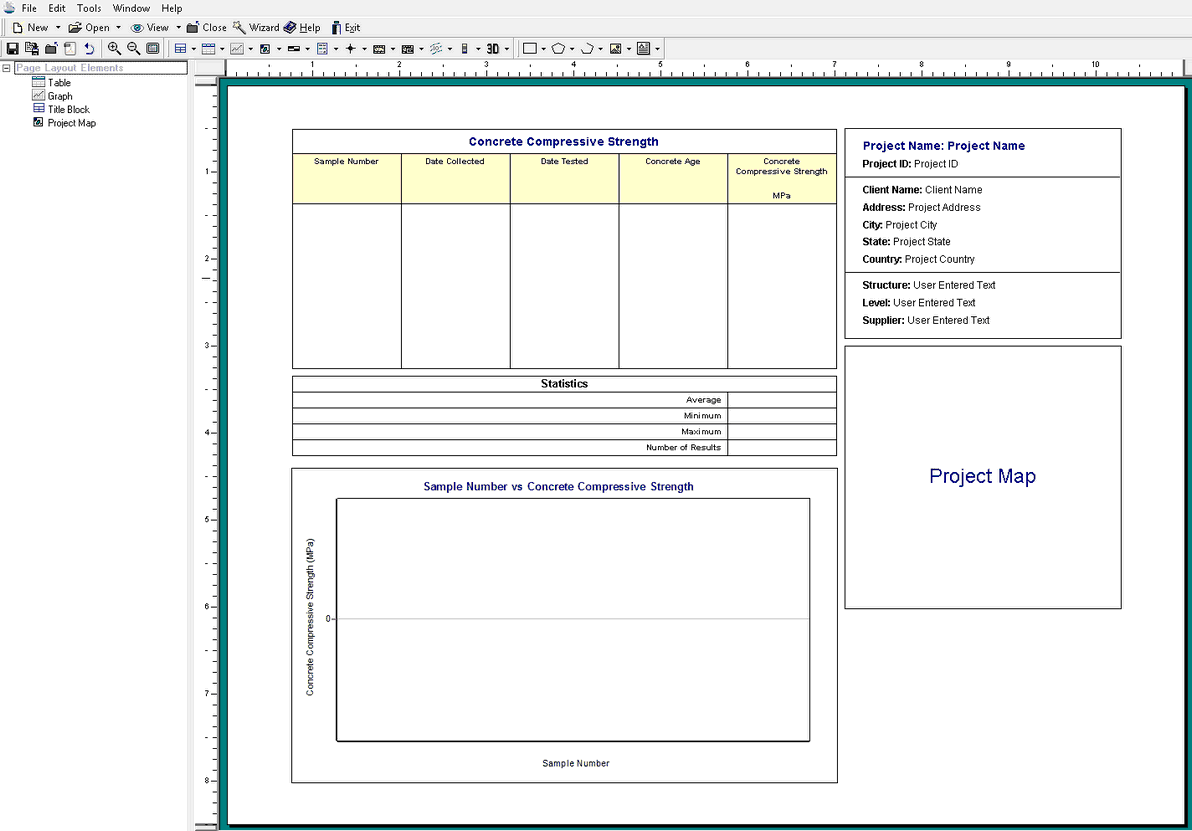|
<< Click to Display Table of Contents >> Editing a Project Template |
  
|
|
<< Click to Display Table of Contents >> Editing a Project Template |
  
|
After a project template has been created or opened it can be edited. The page layout screen will contain a sidebar, main display area and several toolbars. On the sidebar the existing data elements on the template are displayed. Additional data elements can be added using the data element toolbar.