|
<< Click to Display Table of Contents >> Boring/Well Logs |
  
|
|
<< Click to Display Table of Contents >> Boring/Well Logs |
  
|
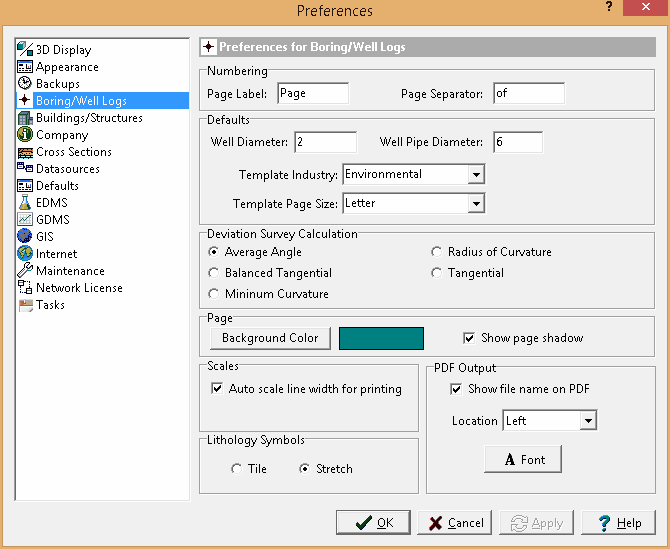
The following can be edited in the Logs category:
Numbering
Page Label: This is the label to check for in a template when adding page labels to a log.
Page Separator: This is the separator label to use when labeling pages in a log. For example, "Page 1 of 10".
Defaults
Well Diameter: This is the default well diameter to use when adding wells to logs.
Well Pipe Diameter: This is the default pipe diameter to be used when adding pipes and screens to well columns.
Template Industry: This is used to specify the default industry to use when selecting a template.
Template Page Size: This is used to specify the default page size to use when selecting a template.
Deviation Survey Calculation
The Deviation Survey tab is used to specify the method to calculate borehole X,Y, and Z coordinates based on a deviation survey which includes the measured depth, inclination angle, and the azimuth angle. Select either Average Angle, Balanced Tangential, Minimum Curvature, Radius Of Curvature, Tangential method.
Page
Background Color: Click this button to change the background color used for some modules. A Color form will be displayed where the color can be selected.
Show Page Shadow: Click this box to show a page shadow in some modules.
Scales
Auto scale line width for printing: Check this box to automatically scale the line widths so that they appear the same on logs.
Lithology Symbols
The lithology symbols on the boring or well log can either be tiled across the column (default) or stretched across the column. If they are stretched the symbol width will be adjusted to fit the width of the column and the symbol height will be adjusted to maintain the aspect ratio.
PDF Output
Show file name on PDF: Check this to show the file name of the PDF on one of the sides of the PDF.
Location: This is used to select the side of the page to show the PDF file name.
Font: This is used to select the font for the PDF file name.