|
<< Click to Display Table of Contents >> Customizing the Lithology Column |
  
|
|
<< Click to Display Table of Contents >> Customizing the Lithology Column |
  
|
The style of the lithologic description column can changed using the Customize button on the Columns tab. When the Customize button is pressed the Customize Description Column form will be displayed.
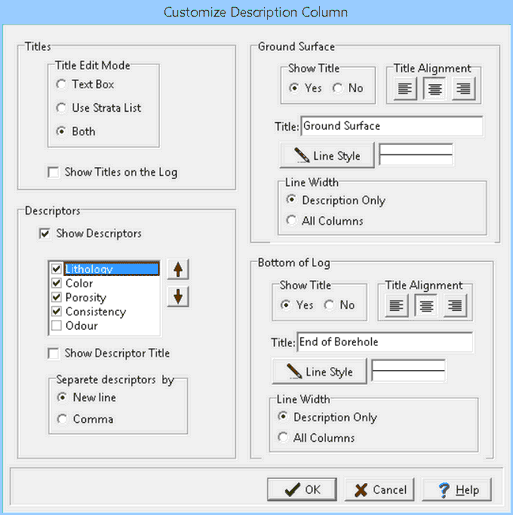
(The appearance of the form will differ slightly depending on if it is WinLoG or WinLoG RT)
The Customize Description Column form can be used to set the following parameters:
Title Edit Mode: The title edit mode controls the type of input that can be used when entering lithologic layers on the log. The first option “Text Box” corresponds to entering the layer titles as individual text for each layer. The second option “Use Strata List” is where the title must be selected from the list of lithologic macros. This method is very useful for controlling what can be entered for the title and to more easily and accurately auto-generate cross-sections in the cross-sections module. The last option “Both”, allows you to either enter individual text or select from the list of lithologic macros.
Show Titles on the Log: This option is used to control whether the titles specified for a lithologic layer will appear on the log.
Show Ground Surface Title: This determines whether to display a title for the ground surface. The ground surface title is displayed in the lithologic description column at the top of the log. If the show title option is turned off, the log will start immediately after the column title block. Otherwise, there will be a small gap between the column title block and the start of the log to display the ground surface title.
Ground Surface Title Alignment: The alignment of the title can be left justified, centered, or right justified.
Ground Surface Title: This is the title to display for the ground surface (up to 255 characters). To leave a gap without displaying a title, set the Show Ground Surface Title to “yes” and leave the title blank. If Show Ground Surface Title is set to “no” this field will not be displayed.
Show End of Boring/Well Title: This determines whether to display a title at the end of the boring/well. The end of log title is displayed in the layer description column at the bottom of the log.
Bottom Title Alignment: The alignment of the titles can be left justified, centered, or right justified.
End of Boring/Well Title: This is the title to display at the end of the boring/well. The depth of the boring/well can be included in the title by specifying the keyword “[depth]” in the title. For example, the title “Boring/Well Terminated at [depth] feet” would be shown on the log as “Boring/Well Terminated at 30 feet” for a 30 foot deep boring/well. If Show End of Boring/Well Title is set to “no” this field will not be displayed.
Line Style: This is the style of the line used to draw the ground surface and bottom of the boring/well. To change the line style, press the Line Style button. The Line Properties form will be displayed. This form can be used to set the line style, width, and color.
Line Width: This is used to set whether the line for the ground surface or bottom of the boring/well is drawn across only the lithology description column or all columns of the log.
Show Descriptors: Check this to show the layer descriptors on the log. These descriptors are composed of pick lists for lithology, color, porosity, consistency, and odour. These pick lists can be edited using Tools > EDMS > Samples.
Descriptors: The checked descriptors will be shown on the log. The position of the descriptor on the log can be adjusted using the up and down arrows.
Show Descriptor Title: Check this to show the title of the descriptor along with the chosen descriptor on the log.
Separate Descriptors By: The descriptors on the log can be separated by a new line or a comma.