|
<< Click to Display Table of Contents >> Customizing the Cored Intervals Column |
  
|
|
<< Click to Display Table of Contents >> Customizing the Cored Intervals Column |
  
|
The color used to show cored intervals can be customized using the Customize button on the Columns tab. The Customize Cored Intervals form will be displayed.
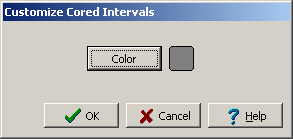
(The appearance of the form will differ slightly depending on if it is WinLoG or WinLoG RT)
The following can be edited on this form:
Color: Click this button to change the color for the cored intervals. A Color form will be displayed that can be used to select or specify a color.